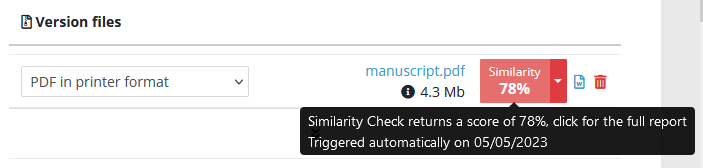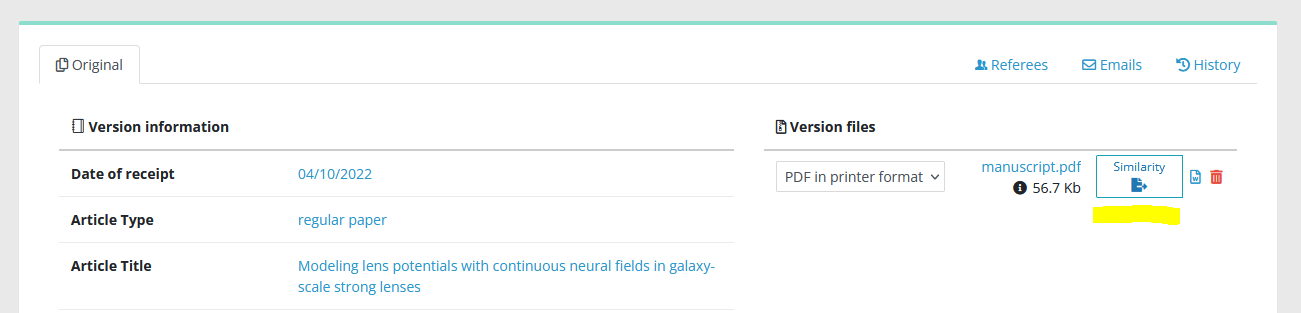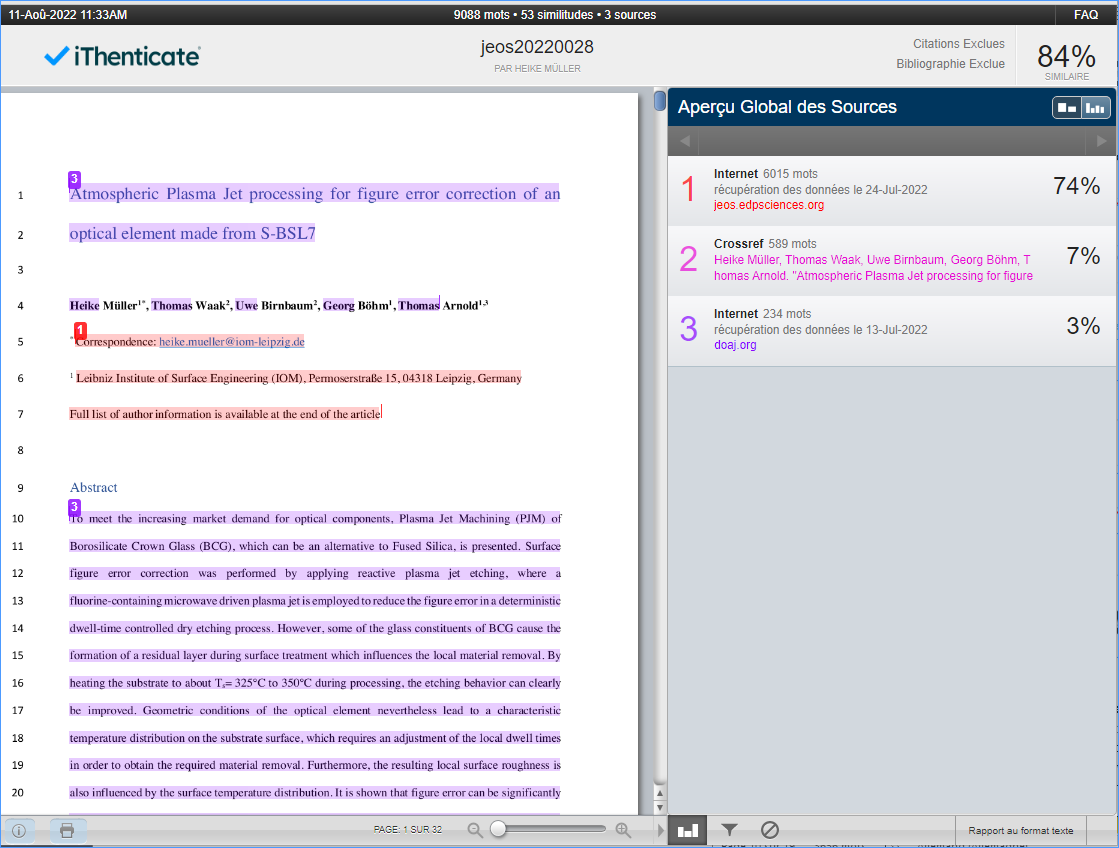How to send files to Similarity Check?
Nestor can send files to Similarity Check (SC). SC can be triggered either manually or automatically.
Automatic Similarity Check
Automatic SC is defined at the file type level. The conditions are the following:
- the auto SC box type must be checked in the file type
- this is the first version of the article
- the file is either DOC or PDF
- the file must not exceed 20 MB
If all these conditions are met, the file is automatically sent to SC when the author completes the submission. This will return a similarity percentage that you can retrieve in the file module:
Manual Similarity Check
On an article, in the file management module, the SC button will appear if the following conditions are met:
- your profile must have the right to use SC
- the file is either DOC or PDF
- the file must not exceed 20 MB
Push the button, and let simmer a few minutes…
Nestor will then display the similarity result, clicking the percentage will lead you to the full report in iThenticate.