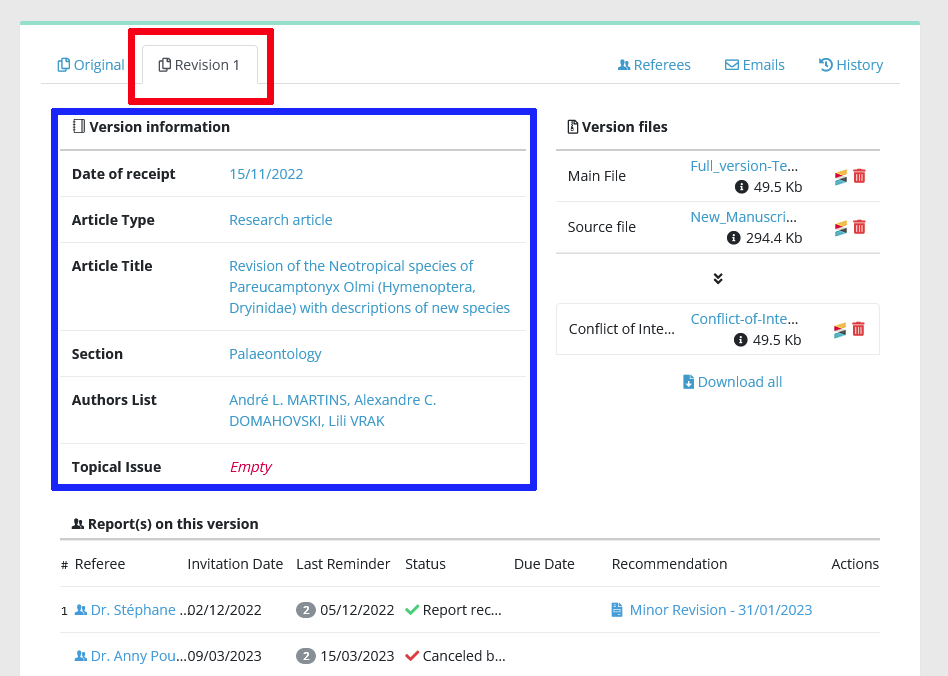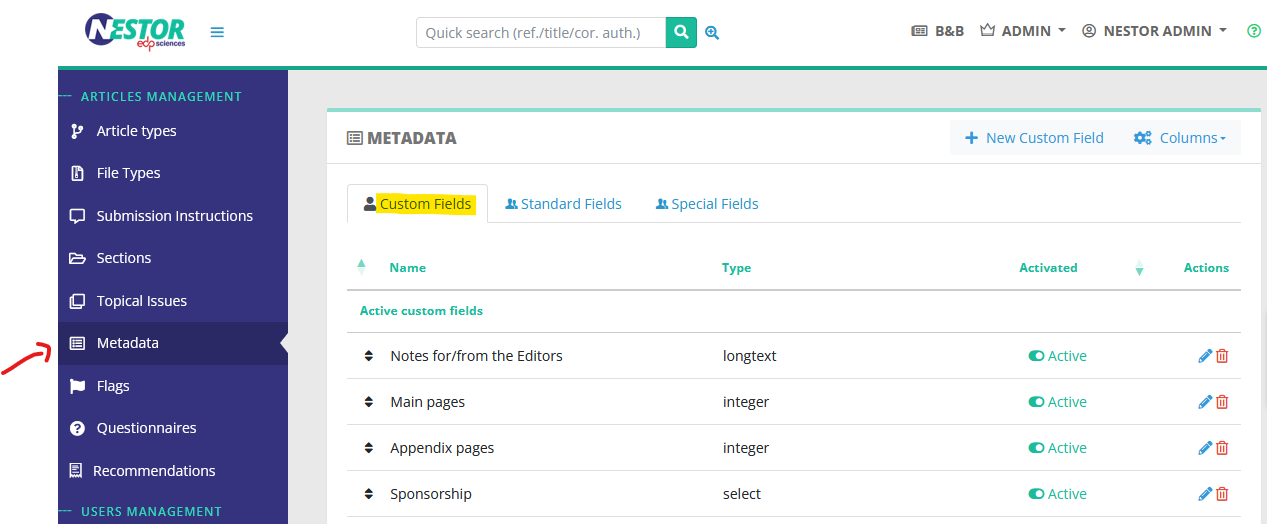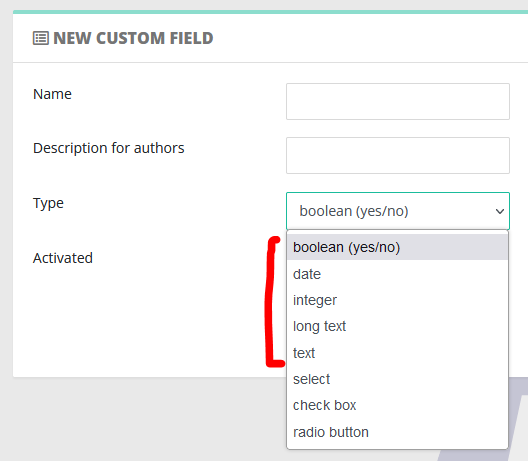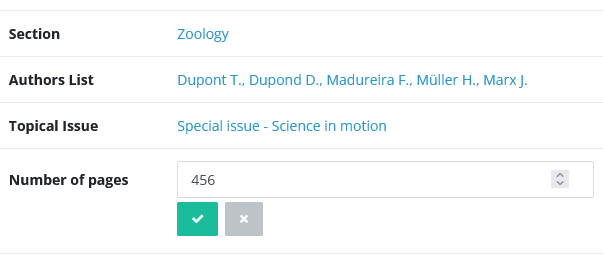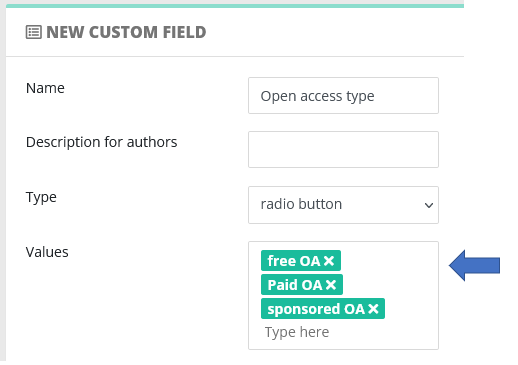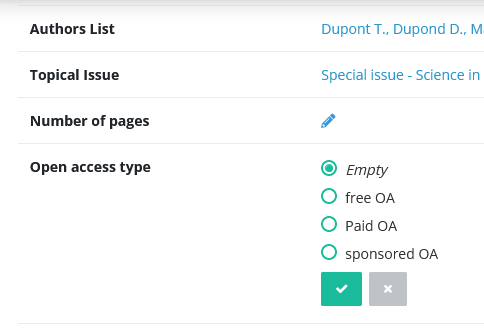Special categorizations: custom fields
Custom fields are a way to categorize articles in any way besides standard categorizations. They can be quite simple (text, date etc.), or they can be used to create special options related to your journal.
For a specific article, custom fields are available and may be corrected in the metadata module.
Custom fields configuration is available here:
Simple custom fields
There are five types of "simple" custom fields:
For example, let us imagine that for each article, I want to track the number of pages.
I can configure a custom field accepting only numbers, so:
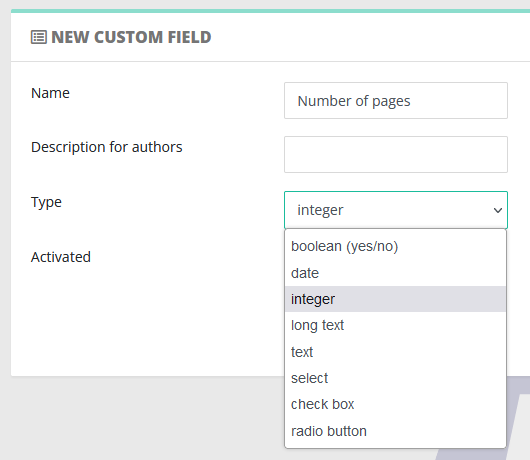
In the article page, I will retrieve my field and can input the relevant data for this article:
List custom fields
The custom fields select / checkbox / radio are used to create a flat list of selectable options. When creating such a custom field, you will have to provide the corresponding list of options:
The configured options will then be selectable in the article page:
Custom fields and other tools
- Custom fields can updated automatically:
- Custom fields can be:
- flagged to be displayed prominently on articles
- displayed and exported in article lists
- used in advanced searches, as a criterion