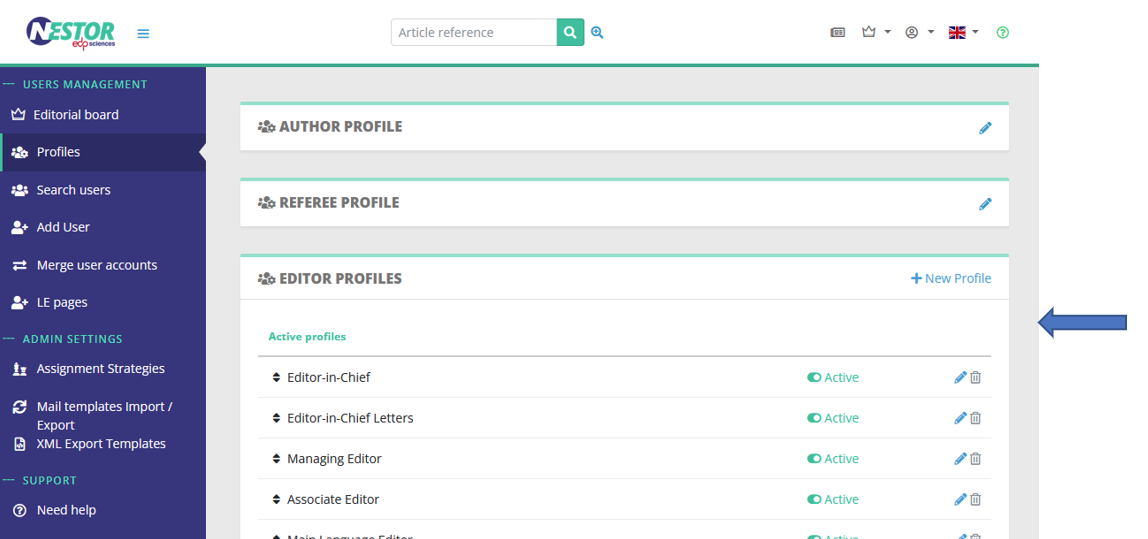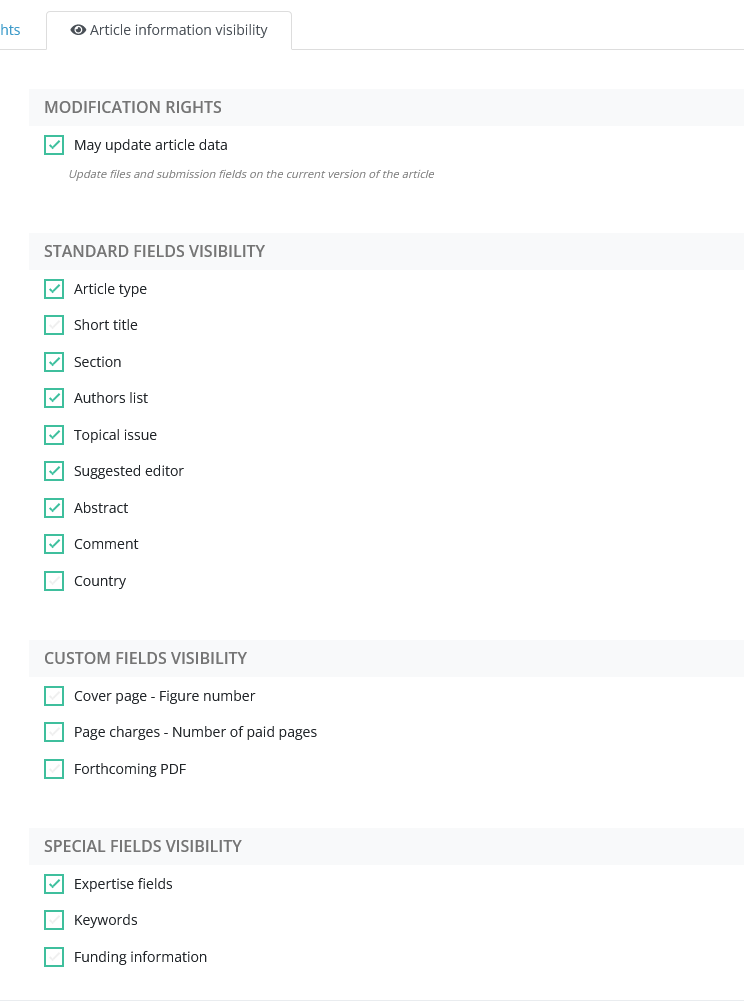Editor profiles
Contrary to the author and referee profile, editor profiles are not unique. It is very common for a journal to configure several profiles, with different sets of rights. The reason is that editor profiles are used by people with different tasks as regards articles. Common examples of profiles are:
- Editor-in-Chief
- Editorial assistant
- Associate editor
- Copyediting editor
- Production editor
The configuration can be found here:
Each editor profile has specific settings. Settings are sorted by family:
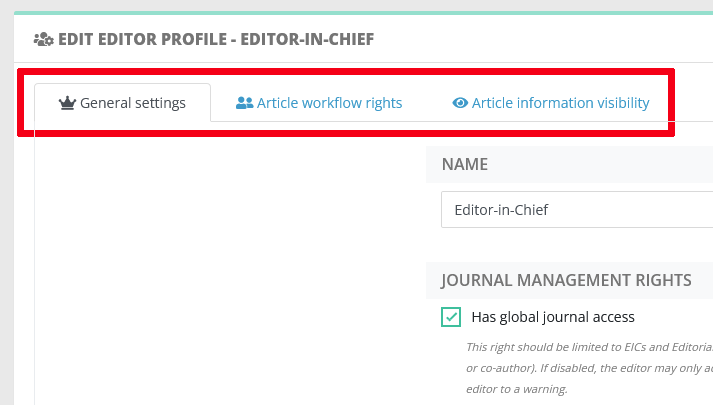 |
- General settings define global journal rights for this profile:
- Access to global information and dashboards
- Access to administrative rights: does the user can configure the journal?
- How does editorial responsibility switch for this profile?
- Article workflow rights define how this profile can interact with an article, especially:
- Can this profile assign other editors? (see assignation workflow)
- Can this profile invite referees? (see peer review workflow)
- Proposing or taking decisions (see here and here)
- Article information visibility defines what the profile can see on an article. Indeed, an article can store a lot of different information, sometimes not relevant to all editors. Typically, scientific profiles might not be interested by production or copyediting notes. For this purpose, the profile visibility can be finely tuned here: