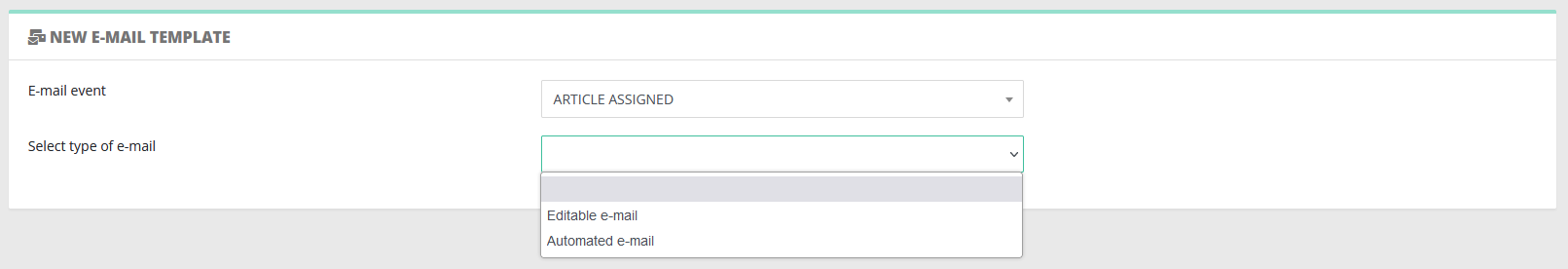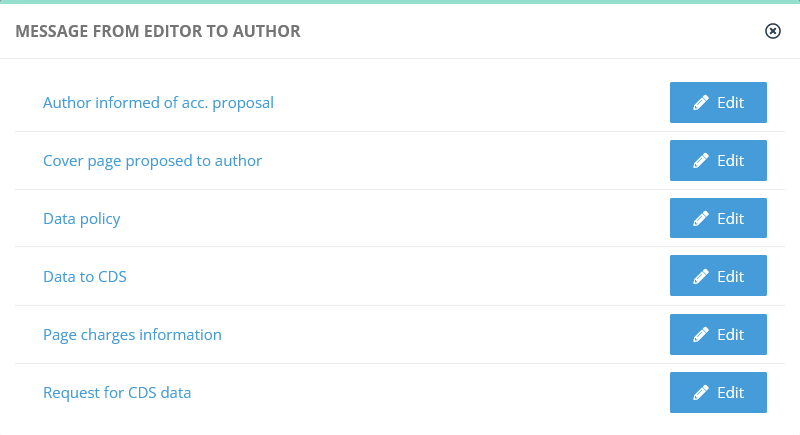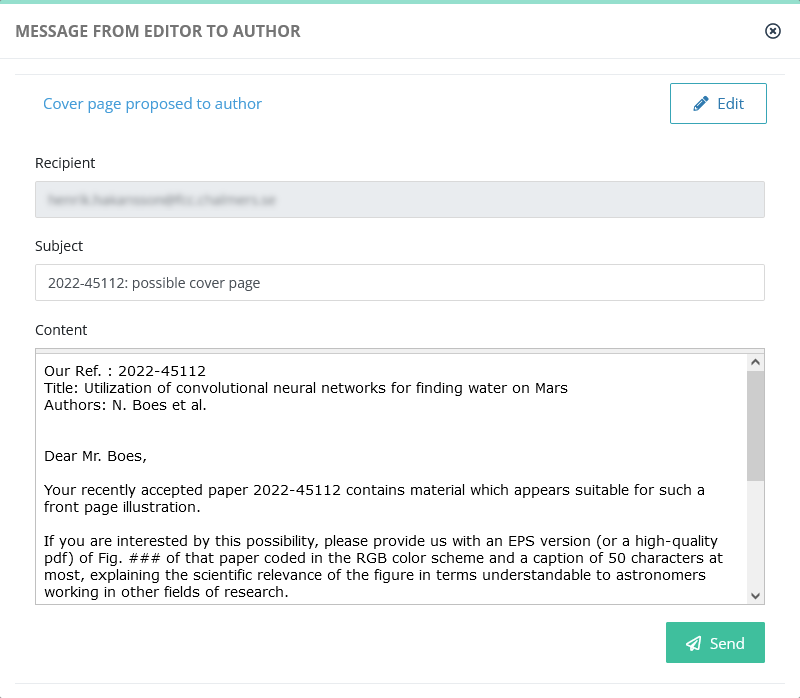Editable / automated e-mails
E-mails are the primary mean of communication through Nestor:
Consequently, understanding and properly configuring the mail engine will ensure your users are timely informed of their ongoing workload.
Actions & types of e-mails
When people work in Nestor, the system will detect important events and generate e-mails according to your configuration.
E-mails can be of two types:
- Editable e-mails
- Automated e-mails
Some events only generate editable e-mails, while others only generate automated e-mails. A few events can generate both types. In those rare cases, Nestor will guide you during the template creation:
Editable e-mails
Editable e-mails are triggered when a user wants to specifically get in touch with another user. Most common cases are:
-
the Editor-in-Chief assigns an associate editor
-
the associate editor invites a referee
-
the associate editor requests a revision to the authors
Several templates can be linked to the same event. In this case, the user will have to select which template is the most relevant for the situation:
After selecting the relevant template, the user has access to an editing box, where the template can be corrected before sending the mail:
Automated e-mails
Some specific events will trigger automatic e-mails. Most common cases are:
The following events are used by the system for account management. Please take caution when editing templates linked to these:
| Name of the event |
Description |
| USER_REGISTRATION | E-mail sent when an author creates his account |
| USER_REGISTRATION_ON_BEHALF | E-mail sent when the editorial office creates an account for someone else |
| USER_UPDATE_EMAIL | E-mail sent when a user updates his mail address (= login) |
| USER_CHANGE_PASSWORD | E-mail sent to a user requesting a password reset |