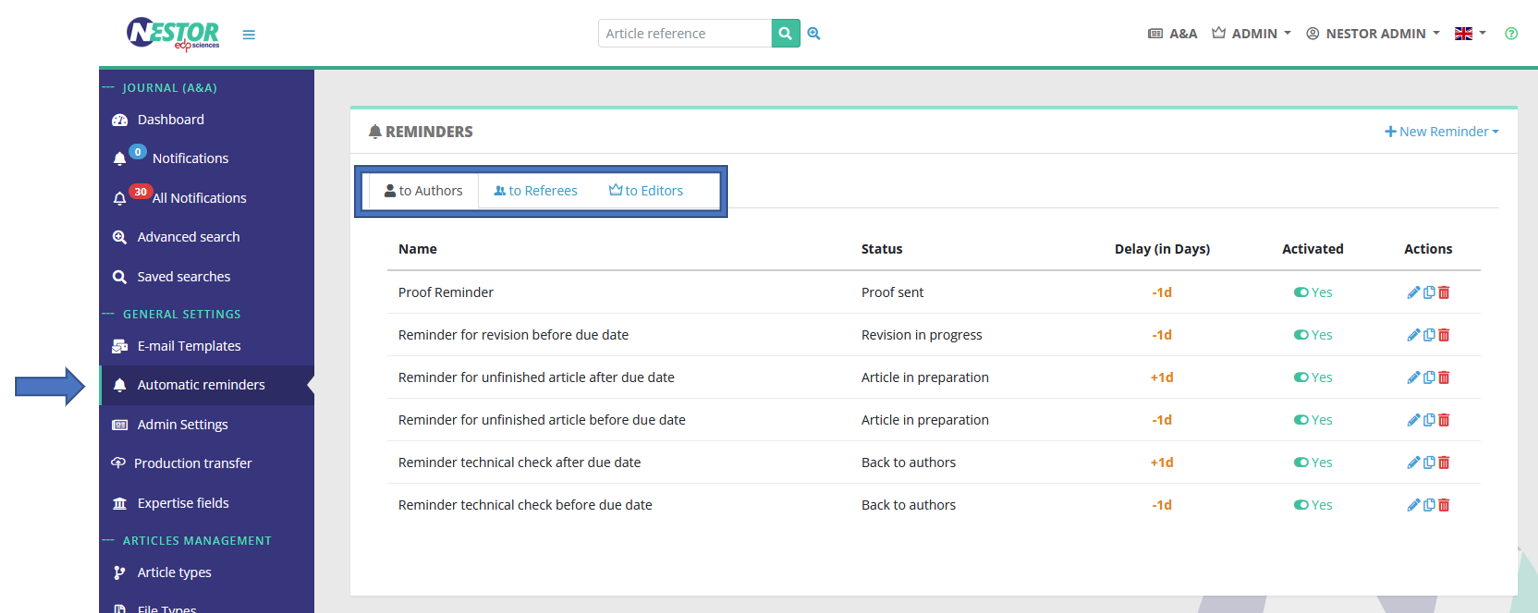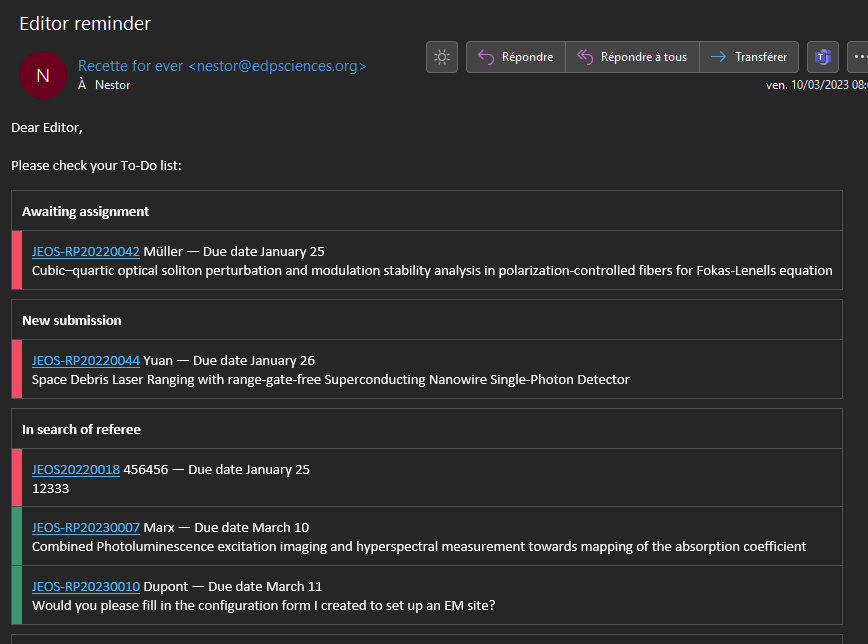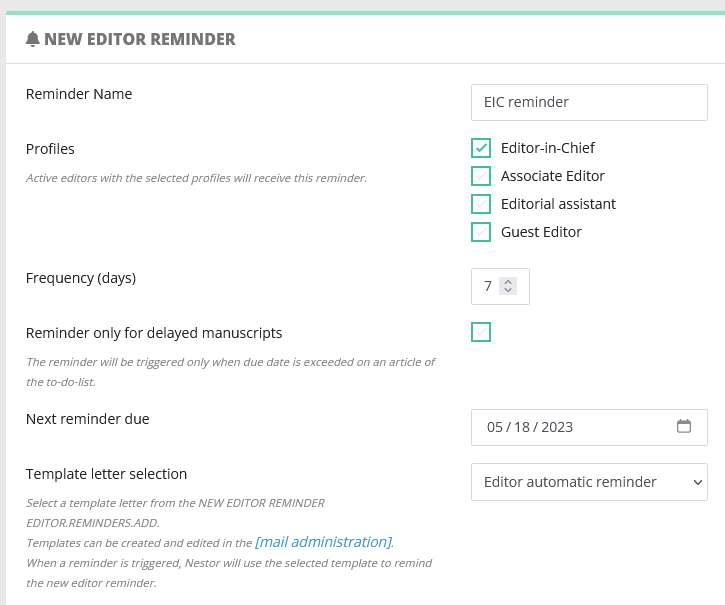Configuration of automatic reminders
Automatic reminders are configured here, they are sorted by family of recipients:
Author and referee reminders
- for each article, Nestor evaluates if an action is expected from the author or referees
- if so --> Nestor checks the author/referee due date
- it compares today's date with with the delay configured in the reminder
- if the delay is met, Nestor triggers an automatic e-mail
|
Example 1 - Reminder for a revision
|
|
Example 2 - Reminder for a referee report
|
Editor reminders
Editor reminders work differently: editors usually work on several manuscripts at the same time, so it is not possible to send them one e-mail for each manuscript. Instead, Nestor will regularly send a summary of the editor to-do list, in this format:
Note that editor reminders are configured by profile: this way you can remind different profiles using different frequencies. Typically EIC do not need to be reminded as often as Associate Editors. In the screenshot below, we can observe that:
- This reminder will send an e-mail only to Editors-in-Chief
- On May 18
- And then, every 7 days (May 25, June 1 etc.)
NB the template letter selection will propose all templates linked to the event EDITOR AUTOMATIC REMINDER. Make sure these templates include the variable {{ editorReminderList }}
If an editor complains about receiving too many automatic reminders, note that he/she can disable the reminders in his own account (check "configure e-mail alerts" in the editor guide).