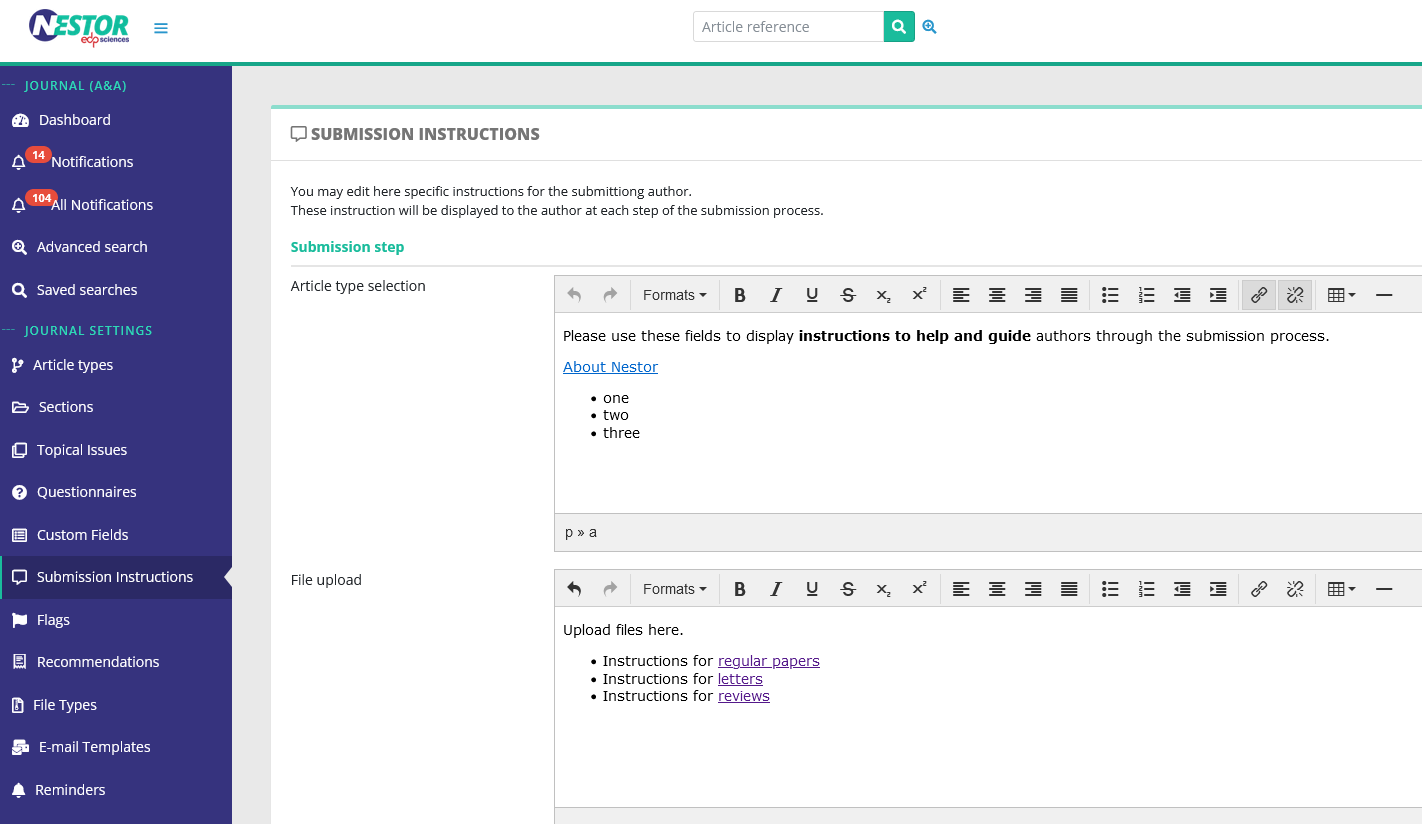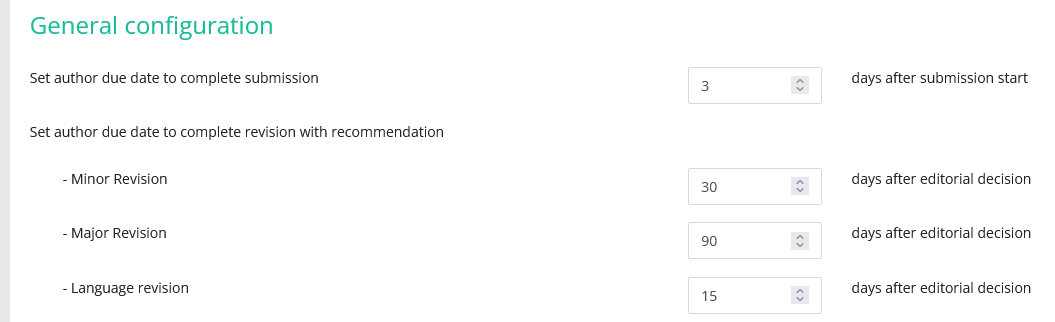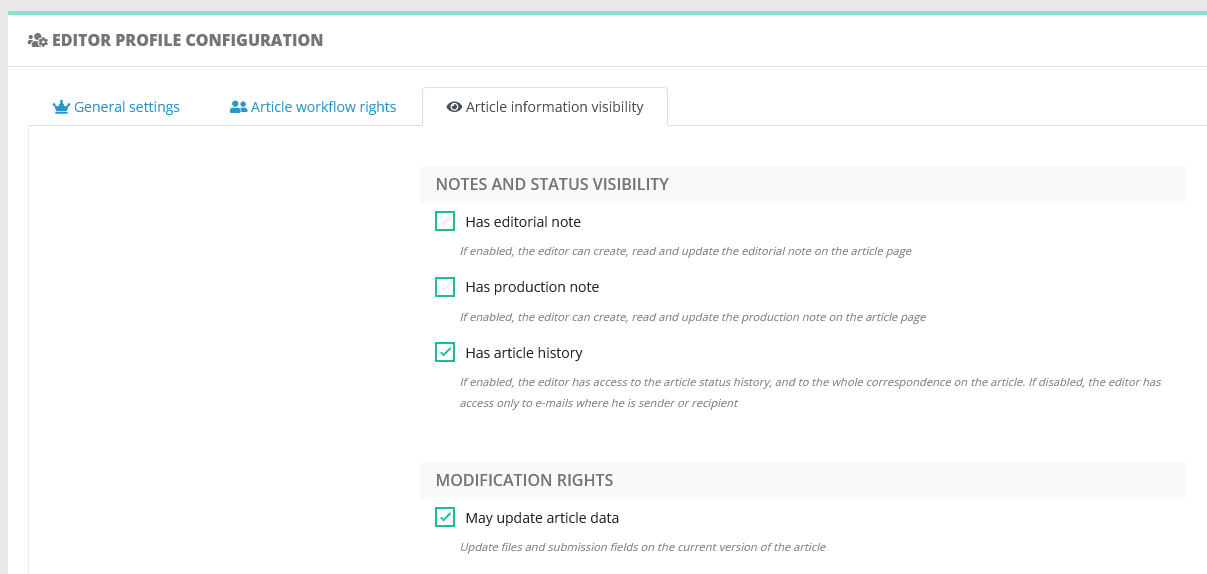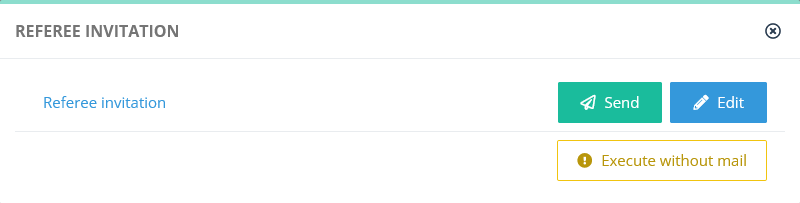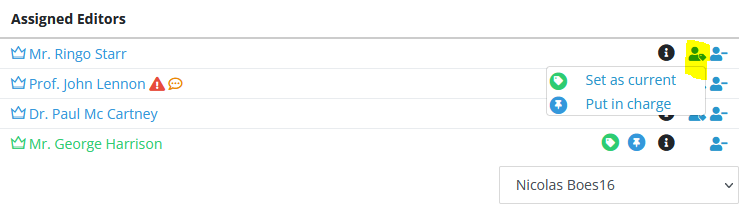3.70 - Instructions to authors, account merging, LaTeX extraction
8 September 2022
Major updates: relevant to administrators only!
- Submission tunnel configuration: instructions to authors
An oft-requested feature, each step of the submission tunnel is now editable to display specific instructions. These instructions are configured in HTML, and can display links, tables or any relevant information to accompany authors during the submission process.
- Profiles configuration
The profiles configuration has been improved:
- For more clarity, available configurations have been sorted and divided into three thumbnails.
- One thumbnail is new and allow to configure the profile view on the article information.
For example, copy editors do not need to have access to custom fields or keywords on an article. Therefore, this information may now be masked specifically to copy editors.
- Account merging
User accounts may now be merged, please be super careful when merging accounts!
This will result in the following:
- author, editor and referee activity of the deleted account will be transferred onto the preserved account
- the personal information of the deleted account will be discarded (saved institutes, expertise fields, ORCID, availability, saved searches and profile)
- LaTeX data extraction
If your journal uses the LaTeX format for submission, information is now automatically extracted from the submission files to feed the Nestor database:
- title
- abstract
- authors list
This saves a few minutes to authors during the submission process.
Minor updates: relevant for everyone!
- Editor interface: editor responsibility (in charge/current) is now easier to correct.