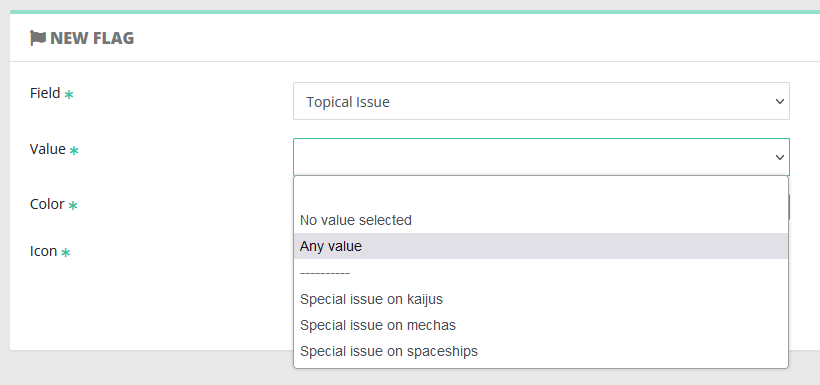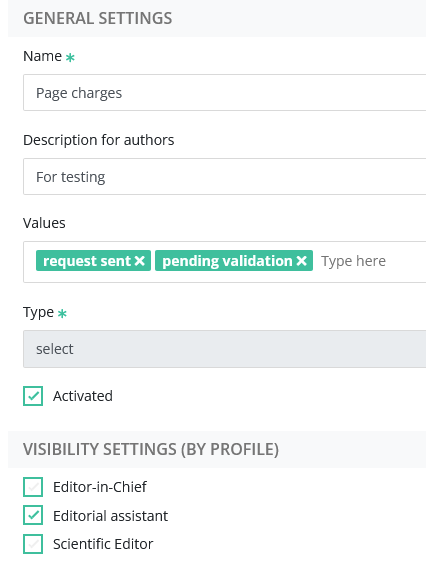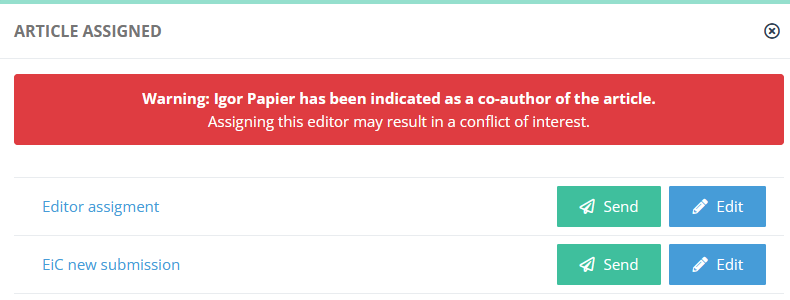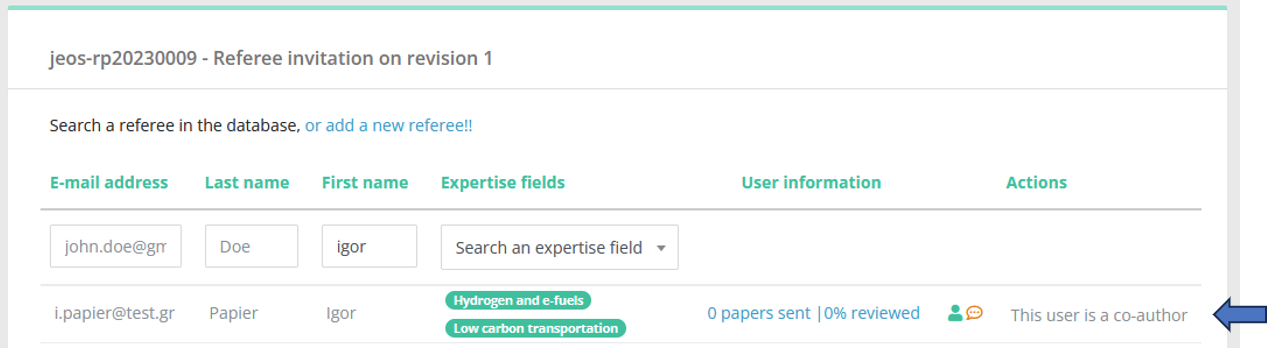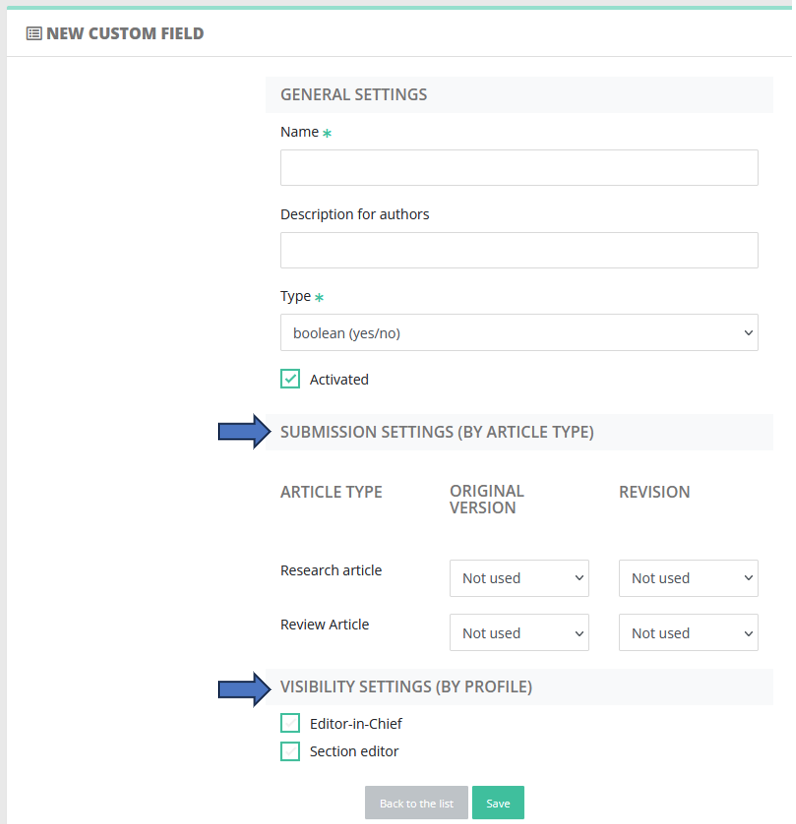4.60 - Quality of life update
31 August 2023
Flags configuration: no value / any value
Flags on closed lists are now easier to configure.
For example, if you want to flag special issue articles, regardless of the special issue, you can do so by selecting "Any value" in the configuration:
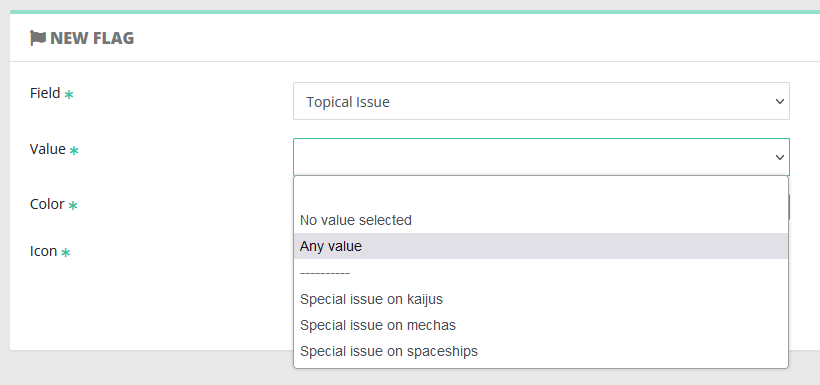
Conversely, "No value selected" will flag articles where no special issue has been specified.
Fixing flags according to profiles
By default, configured flags were always visible, to all editors. This proved clumsy, because sometimes editors do notcannot see the flagged data (more information on article visibility here).
|
For example, let us take a custom field used for administrative purposes, which is masked to scientific editors: editors.
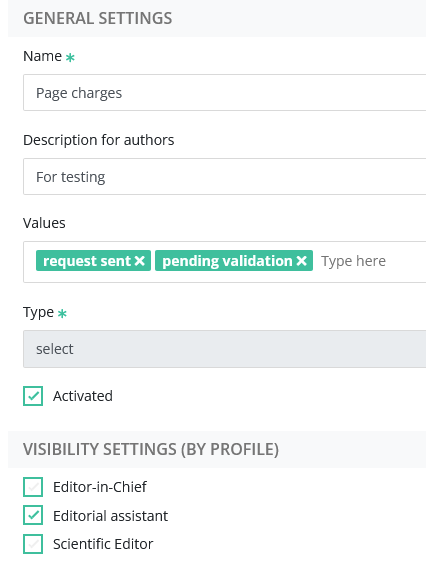 |
In this case, any flag related to the custom field "page charges" will be visible only toby editorial assistants.
|
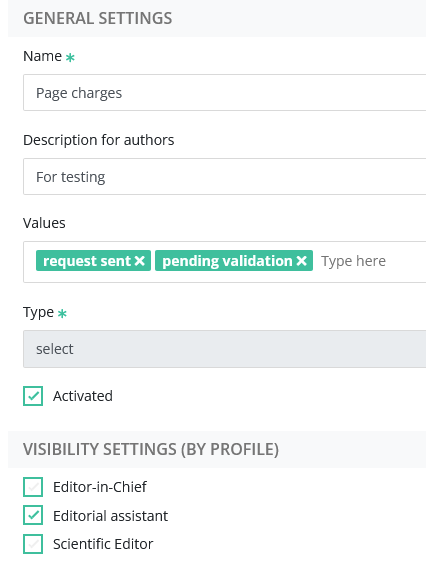 |
Searching editors with advanced search
It is now easier to look for editors with the advanced search. Instead of having to write names, Nestor will now propose the closed list of editors relevant to the selected criteria. This will prevent typos and missed searches.

Improved checks for conflicts of interest
Sometimes, editors submit their own articles, and should be prevented from handling peer review. When that happens, prominent warnings / blocks have been implemented to warn Editors-in-Chief.
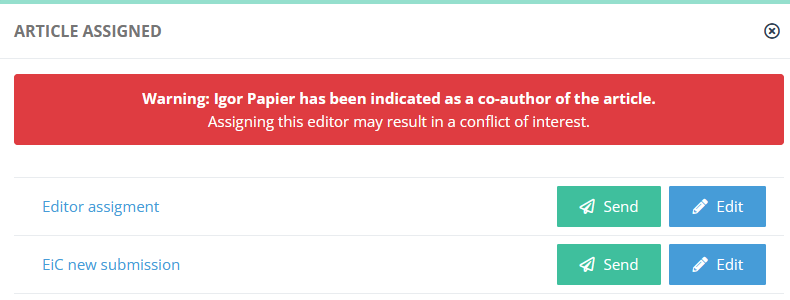
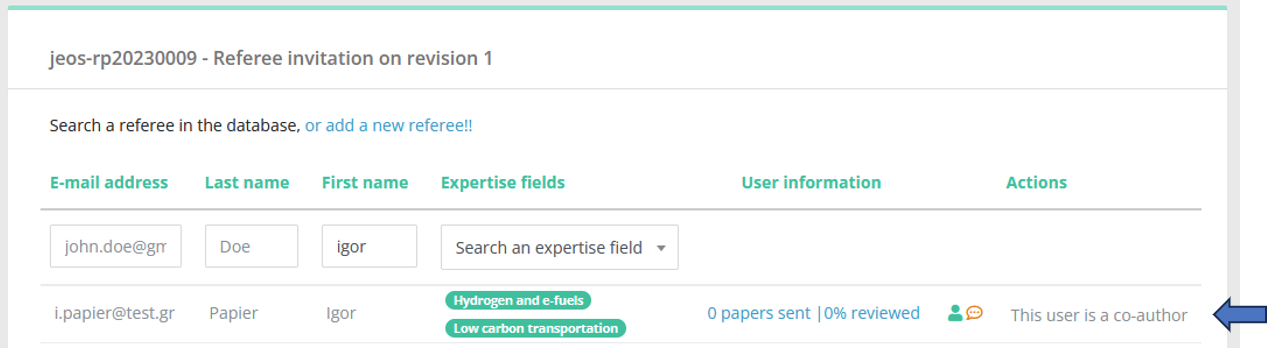
Easier configuration of file types / custom fields
When configuring these, articles types and profiles are now directly visible and can be linked properly.
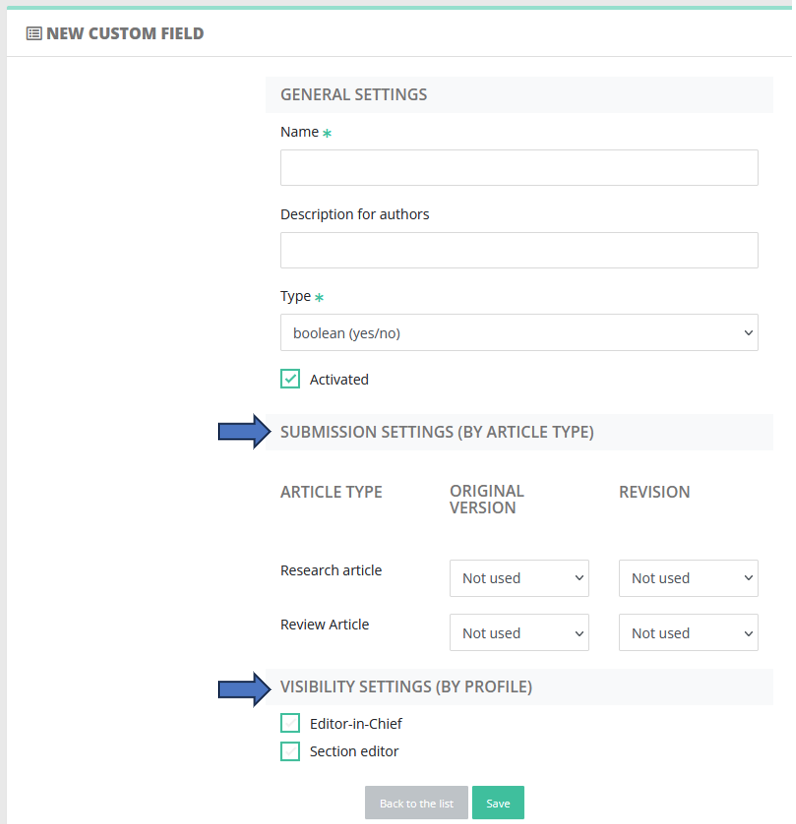
|