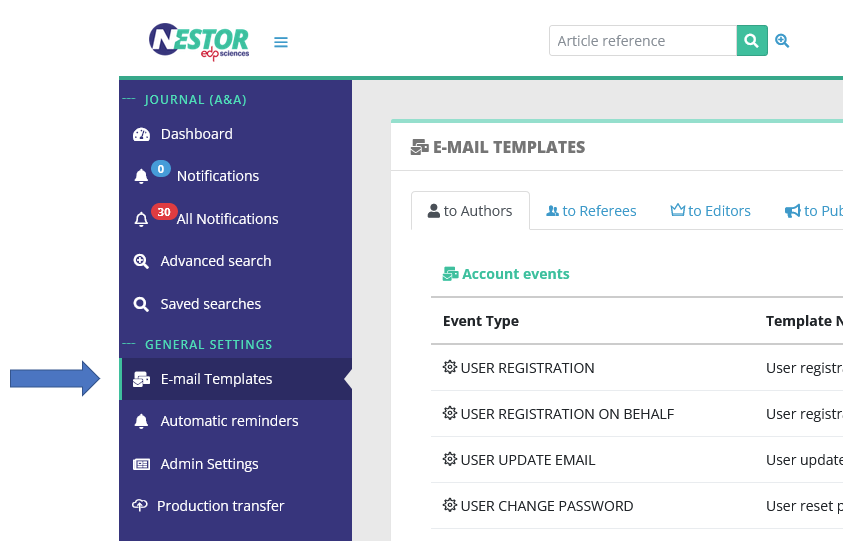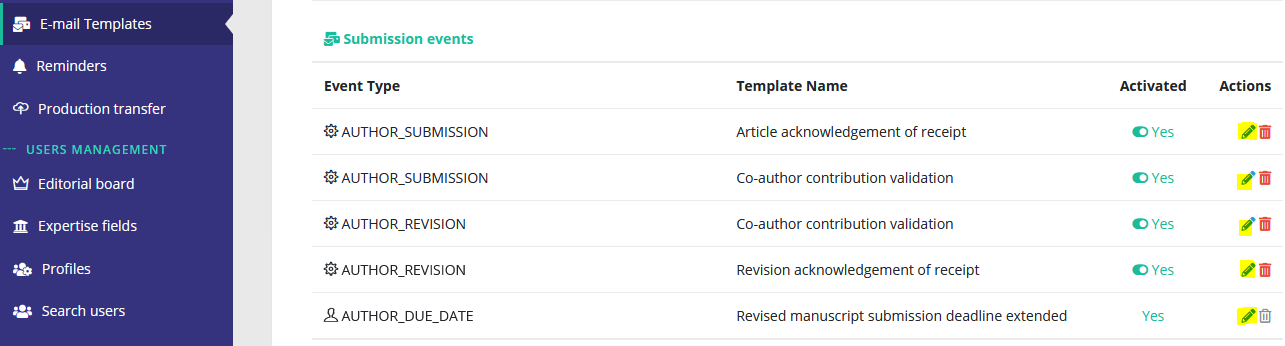Overview of the mail configuration interface
All templates linked to your journal are stored in the templates configuration:
Existing templates are sorted:
-
Firstly,First, by recipient. Each family of recipient gets a thumbnail, where all templates aresortedstored for this family:
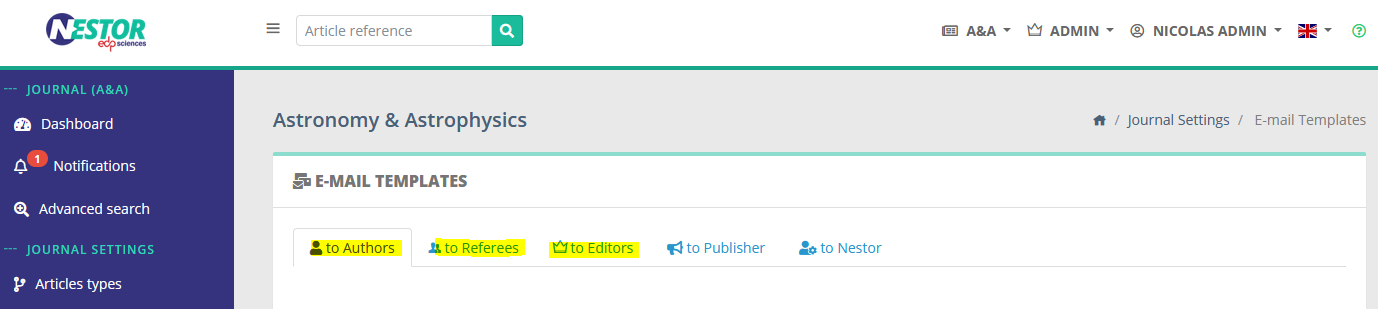 |
-
Secondly, by chronological order in the worflow process:
-
starting with account creation
-
following with peer review and decision events
-
up until production
-
- Note that
user eventseditable andsystemautomaticeventse-mails are distinguished bytwothedifferentsfollowing icons:
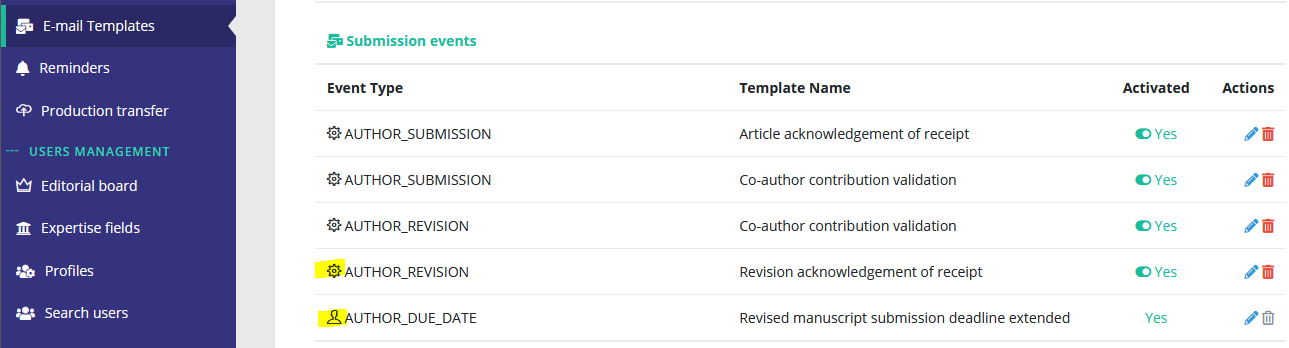 |
Simply click on the pen icon to edit a template: