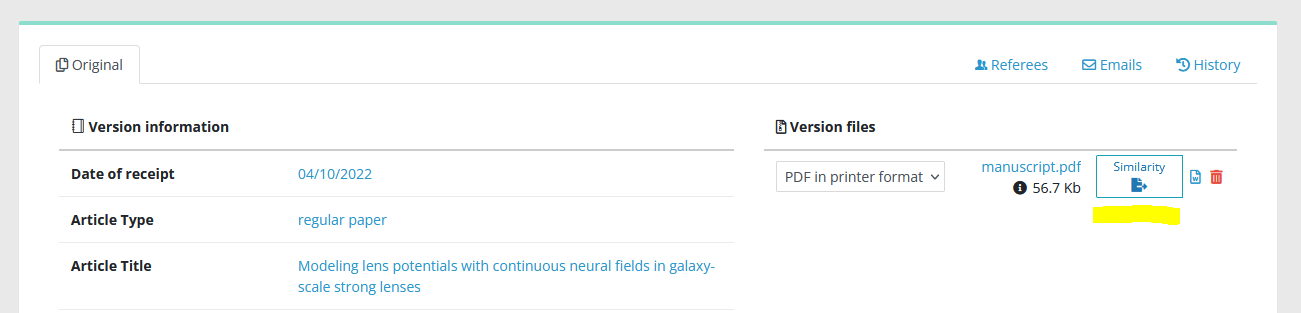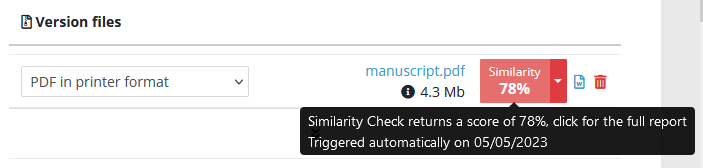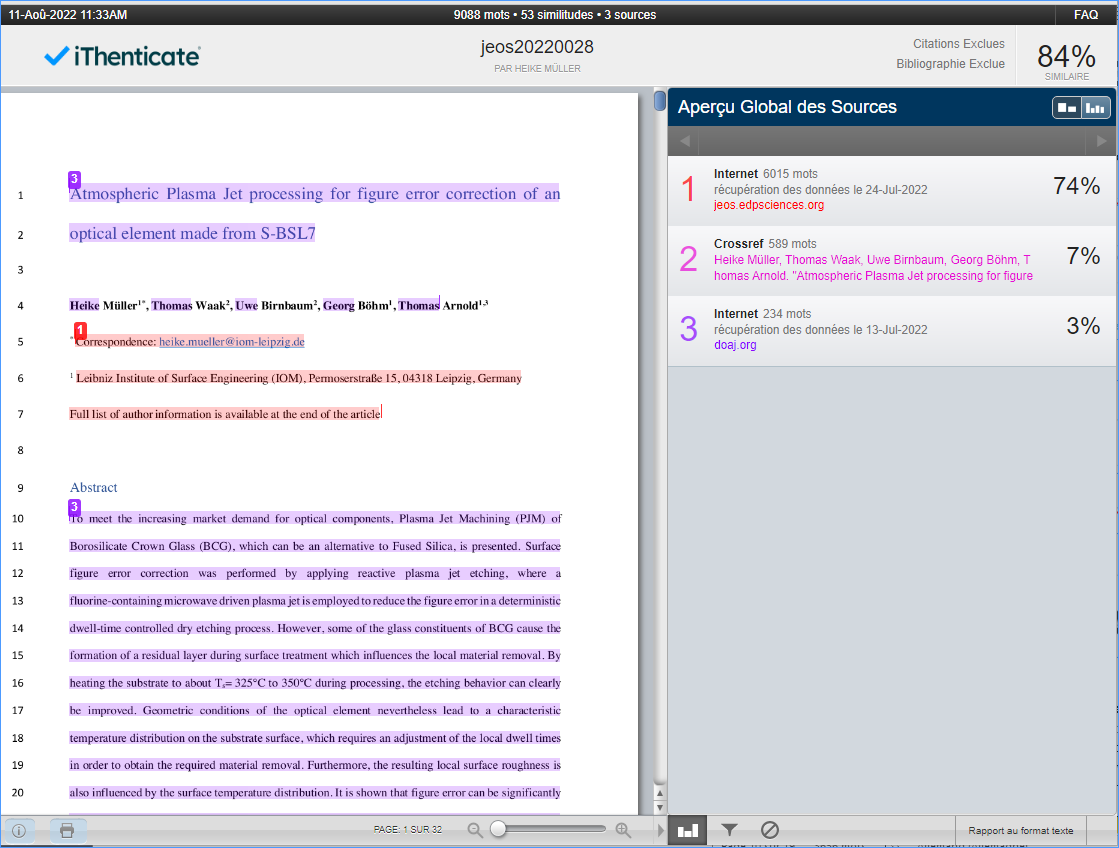How to send files to Similarity Check?
Sending files to Similarity Check (SC) can either manual or automatic.
Automatic Similarity Check
Automatic SC is defined at the file type level.
Manual Similarity Check
On an article, from the file management module, click on the SC button, this will send automatically the file to iThenticate:
Let it cook a few minutes…
NESTOR will then display the similarity result, click on the button to access the full report in iThenticate.