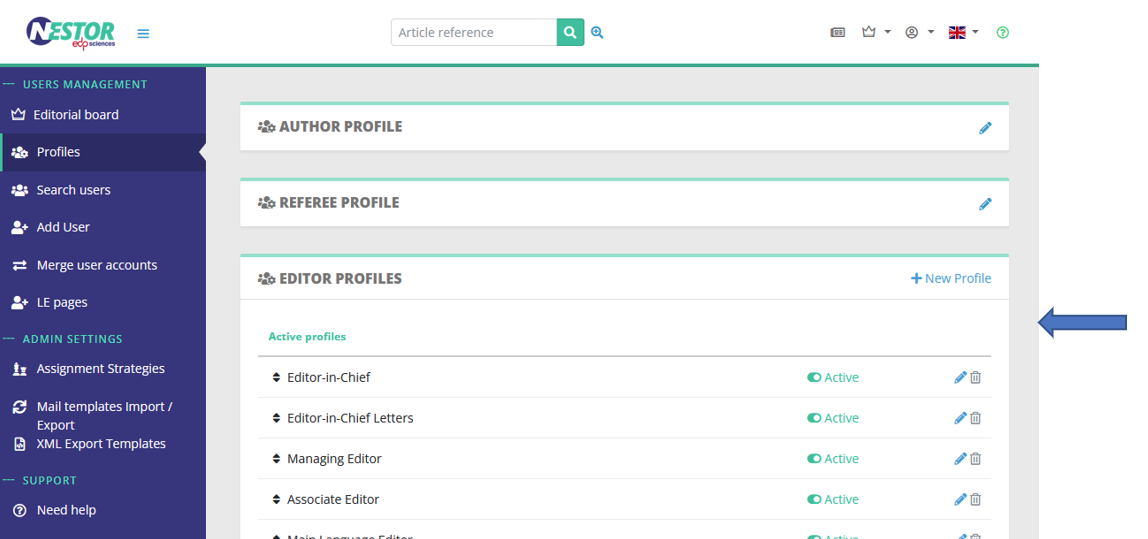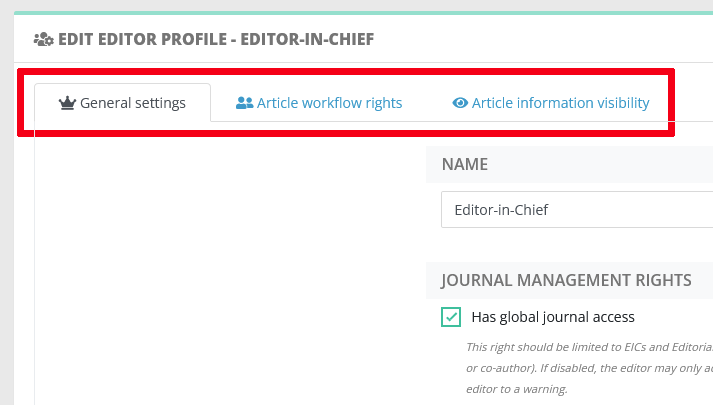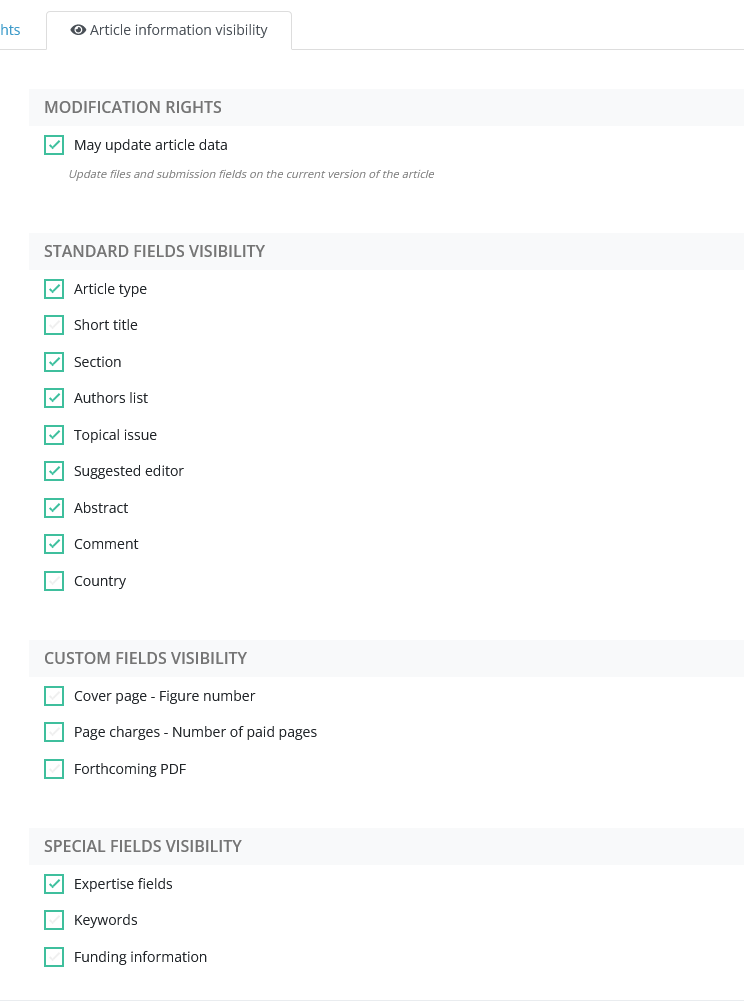Editor profiles
When a user is editoran in the journal,editor, he must have an editor profile defined in his account.
It is very common for a journal to configure several profiles,profiles. toEach beprofile can have a different set of rights, because they are used bybu different people. Common profile examples are:
- Editor-in-Chief
- Editorial assistant
- Associate editor
- Copyediting editor
- Production editor
Each profileConfiguration can havebe afound different set of rights, which are configured here by clicking on the pen icon:here:
Each editor profile gets specific settings. Settings are sorted by family:
- General settings define global journal rights for this profile:
For- Access
role,to global information and dashboards - Access to administrative rights: does the user can configure the journal?
- Editorial responsibility
each - Access
- Article workflow rights define how this profile can interact with an article, especially:
- Can this profile assign other editors? (see assignation workflow)
- Can this profile invite referees? (see peer review workflow)
- Proposing or taking decisions (see decision workflow)
- Article information visibility defines what the profile can see on an article. Indeed, an article can store a
specific setlot ofrightsdifferentisinformation,granted.sometimesThenotmostrelevantimportanttoconfigurationalliseditors. Typically, scientific profiles might not be interested by production or copyediting notes. For this purpose, theeditorprofile visibility can be finely tuned here: