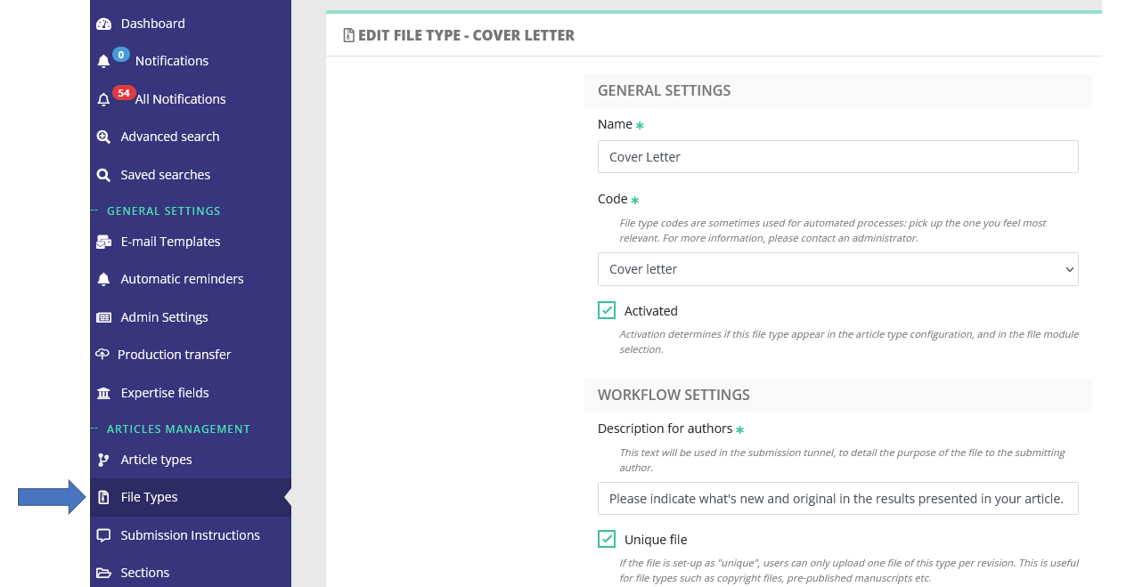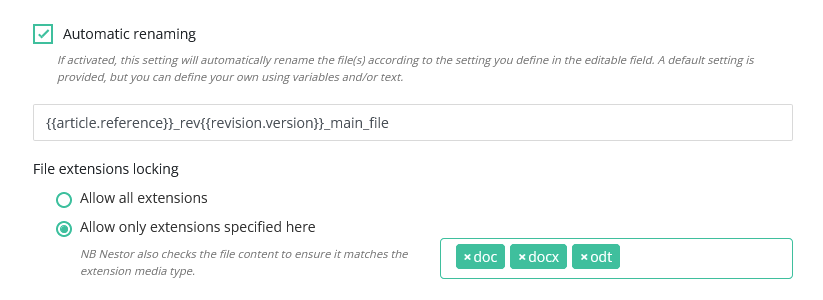Configuration of file types
File types may be configured in the journal configuration, where file types are listed, and may be created, updated, or deleted:
Clicking on “Edit file type” will get you to the file type configuration, where the following options must be edited for any given file type:
-
General setting (labels and activation)
-
Workflow settings, related to submission and Similarity Check
- Automatic renaming and extension checks:
- Visibility settings