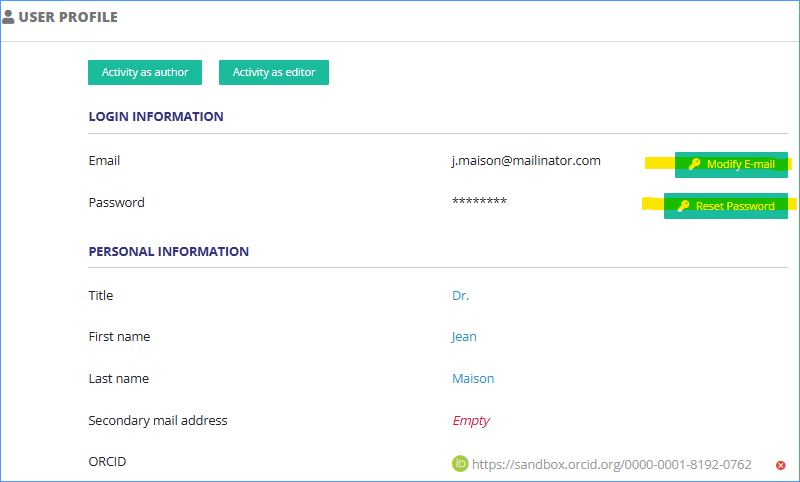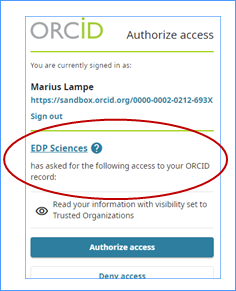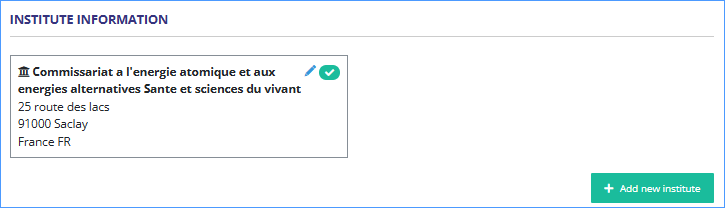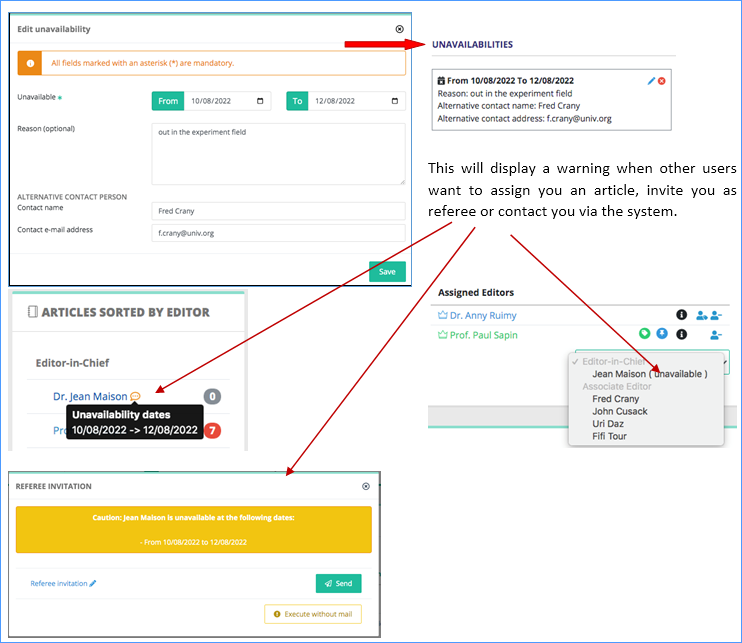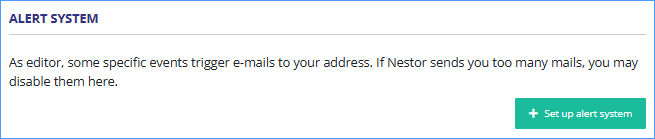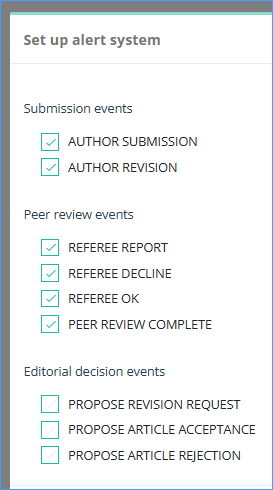Update your personal information
If you want to edit your information, please click on your name and on ‘My profile’.

From this page, you can:
1. Change your e-mail address and reset your password
2. Link your ORCID to your account
Click on the ORCID link.
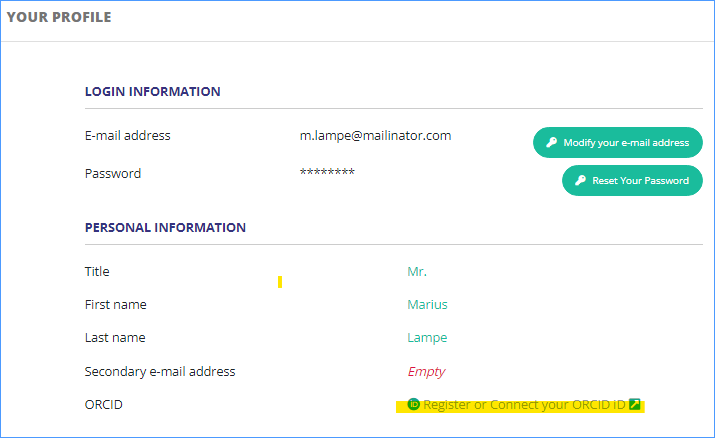
Sign in your ORCID account.

Your Nestor account is now linked to ORCID. If needed, you can delete the link with the red button.
3. Add or edit your institute
You can add another institute and choose the one by default.
Add your dates and more information if you want.
For editors only. You can select the messages you want to receive (or not).
If you check in NESTOR regularly and you don’t want to receive too many e-mails, you can choose the information you don’t need by unchecking the relevant box.