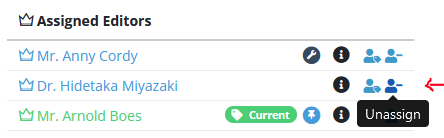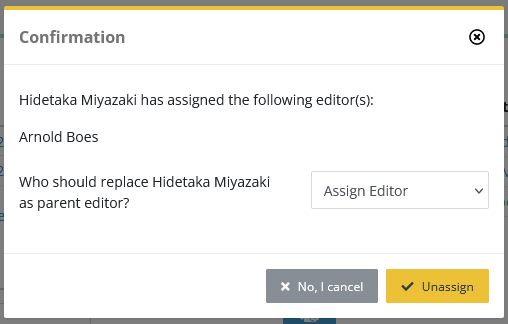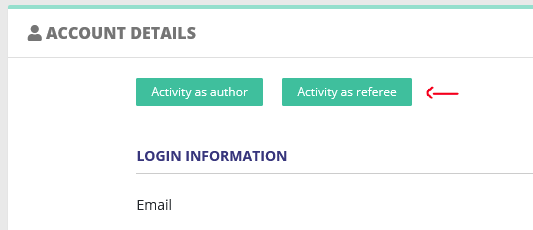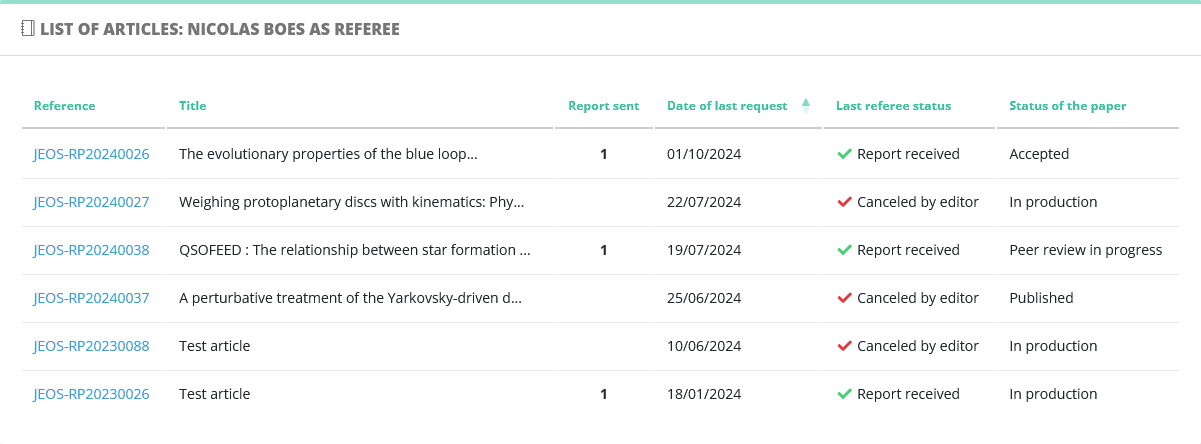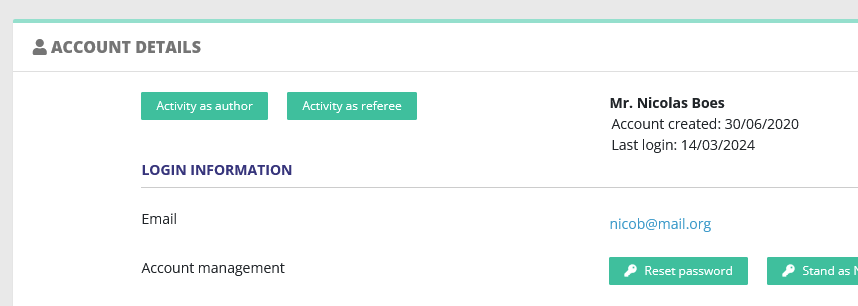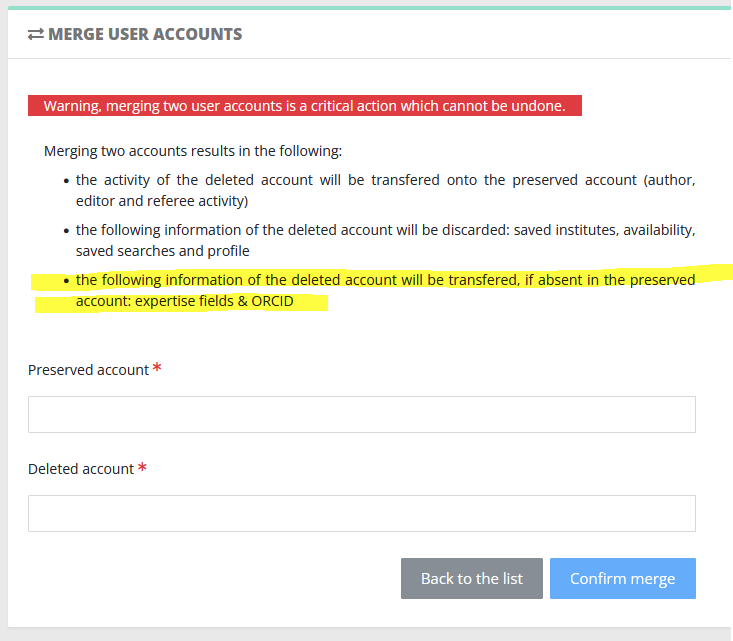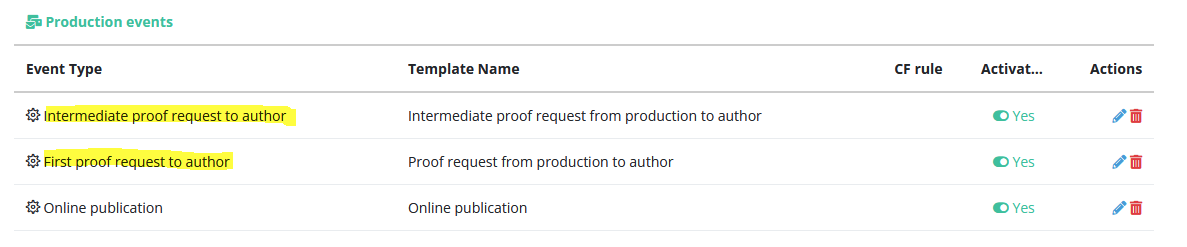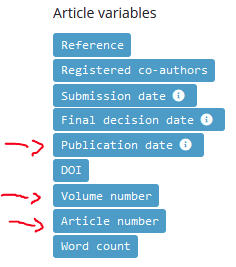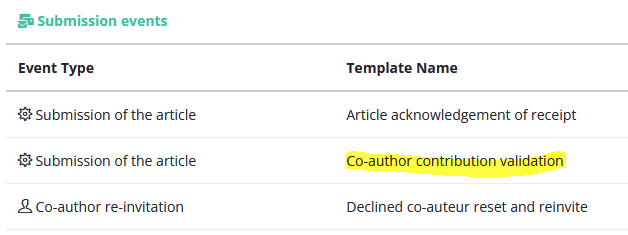6.10 - Editors' hierarchy, referee history, better account merges, new variables
19 December 2024 🌟🎄❄
When an EIC/EO unassigns someone:
Nestor will now check if this editor is the parent of another editor. If so, you will have to select a replacement to complete the removal:
Referee history
On a user page, the referee article history will now be displayed the same way as in referee invitations, references will now properly link to the article page.
Account creation date
On a user page, a few important dates will now be displayed as such:
Better merges
When merging two accounts, one of the account is deleted. His article history is transferred to the preserved account. We now also check other information to preserve, namely the ORCID account and any expertise fields:
Production workflow: first/intermediate proofs
Nestor now properly makes the difference between the first proofs, and any subsequent ones. This change allows production teams to customize the "first proofs" mail template, which is especially important during production. Please check carefully the note below the picture.
By default, two templates are provided
NB The default event was called "Proof request from production to author".
Any mail triggered by this event has been transformed to "First proof request to author". Additionally, we have provided a new default template to handle this workflow: Intermediate proof request, you do not need to do anything.
New mail variables
A lot of new vaiables out of the oven. The first ones are related to articles:
The other new variables are related to co-authors . They are designed especially to customize the mail body according to the co-author status: did they already click the link? Did they link their ORCID etc. By default, we did not include them in the mail templates yet, and must be inserted manually. The most relevant template to use these variables is:
The two variables are booleans and can serve as a basis to condition the e-mail texts:
recipient.isPending
recipient.hasValidated
recipient.validOrcid
A text example is provided below:
{% if recipient.isPending %}
Please make sure to check your contribution link: {{coAuthor.contribution.deeplink}}{% elseif recipient.validOrcid %}
Your contribution is already validated and your ORCID is properly linked, you're all set!{% else %}
Your contribution is already validated but your ORCID is not properly linked yet.
If you want, you still have time to link your account <a href="{{journal.url}}" target="_blank">{{journal.url}}</a>
{% endif %}