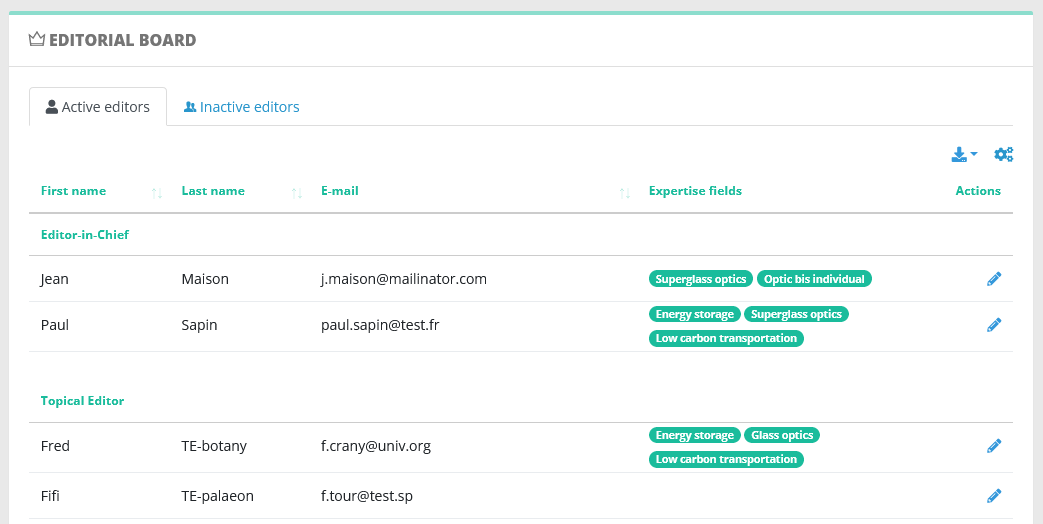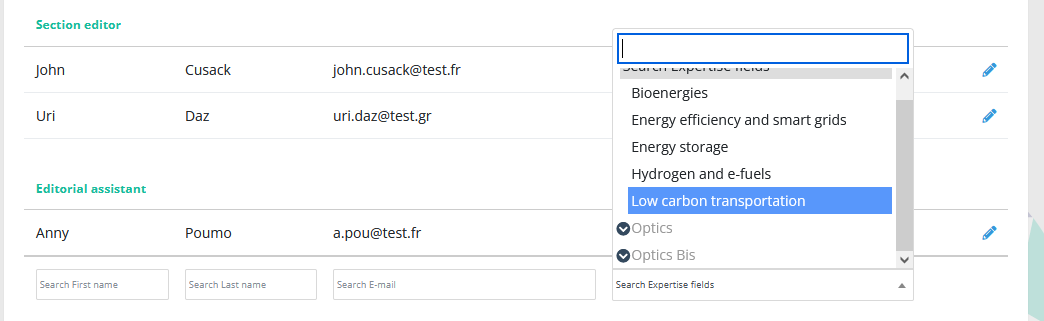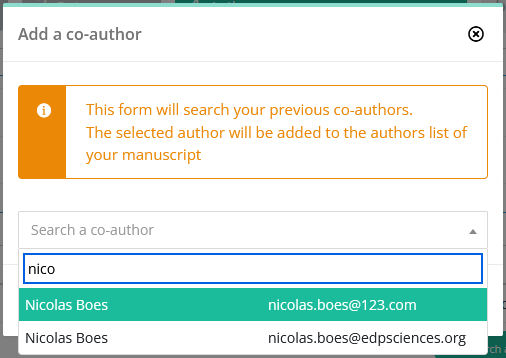4.10 Co-author search, revert status
30 January 2023
- New documentation pages
We are happy to announce the opening of our new documentation website:
https://doc.nestor-edp.org/
Help links will now direct to this website where Nestor users may retrieve help articles and release notes.
- Editorial board page improvements
This page is aimed at editorial offices and EICs, to get a quick overview of the current editorial board information:
- the list has been divided into active/inactive editors
- those two lists are sorted by profile for better readability
- they are exportable in csv/xls/pdf (just like articles list)
- they now display editor's expertise fields
- Quick search filter on expertise fields
The expertise field filter has been improved. Instead of searching with full text, the filter now proposes the journal's active expertise field. This filter can be on the following tables:
- articles datatables
- board datatables
- referees searches
- user searches
During the submission process, the corresponding author may now use a new tool, allowing him to:
- search colleagues in the journal user database
- easily add them to the co-authors list
- Revert actions have been merged
Reopen / revert / send back: these 3 similar actions have been merged into a single action, allowing an editor to:
- rewind and correct the article history
- warn the author if necessary
This is especially useful to cancel editorial decisions and handle appeals. Hopefully, having a single action will simplify support and interface for editors. The "revert" action is straightforward, it will:
- erase the last status on an article
- null any final decision data
"Revert" is available according to your profile's rights and the article status.
For example:
- you may revert a revision request if you have the right to request revisions
- but you cannot revert a revision if you cannot request revisions.