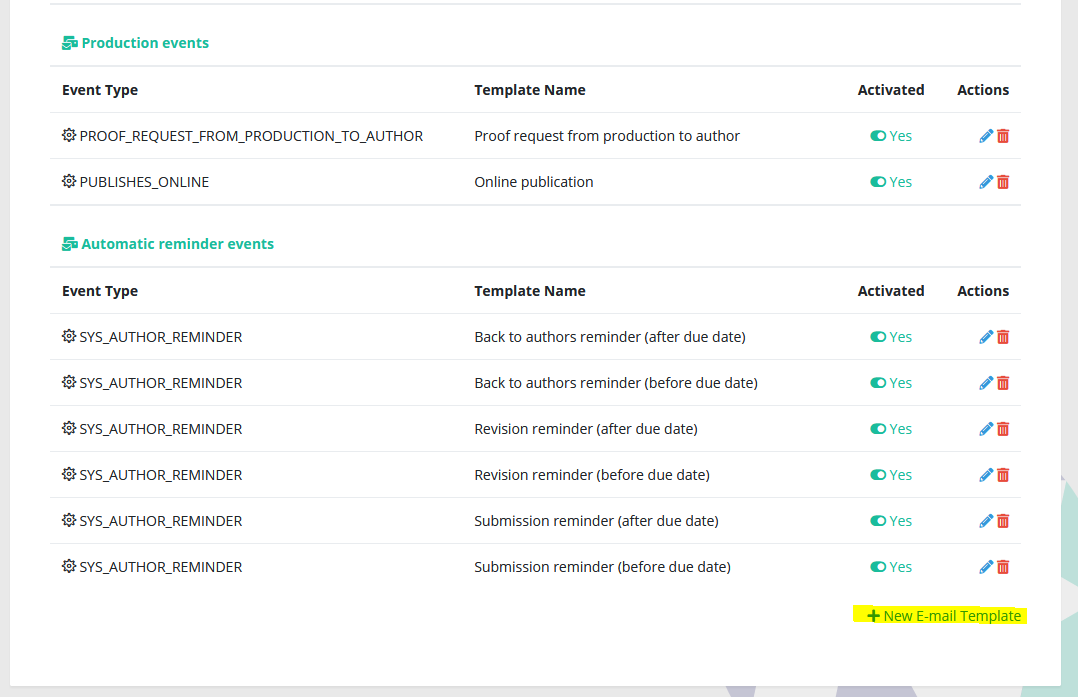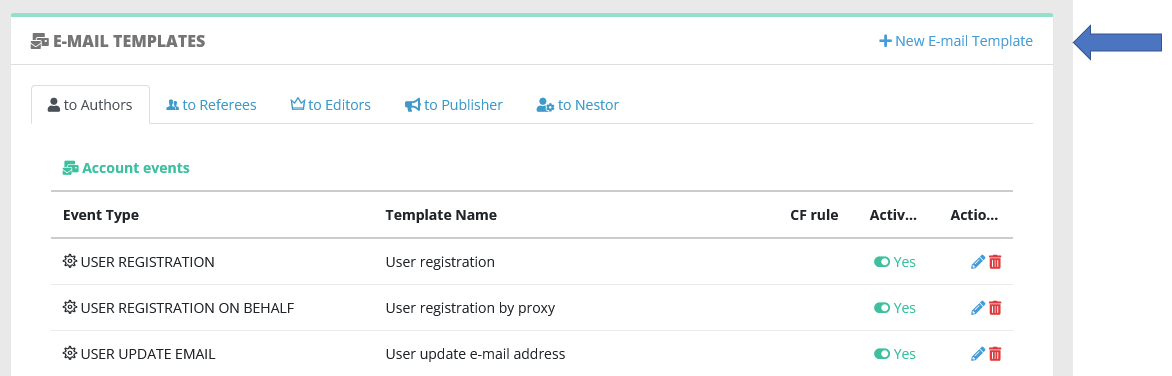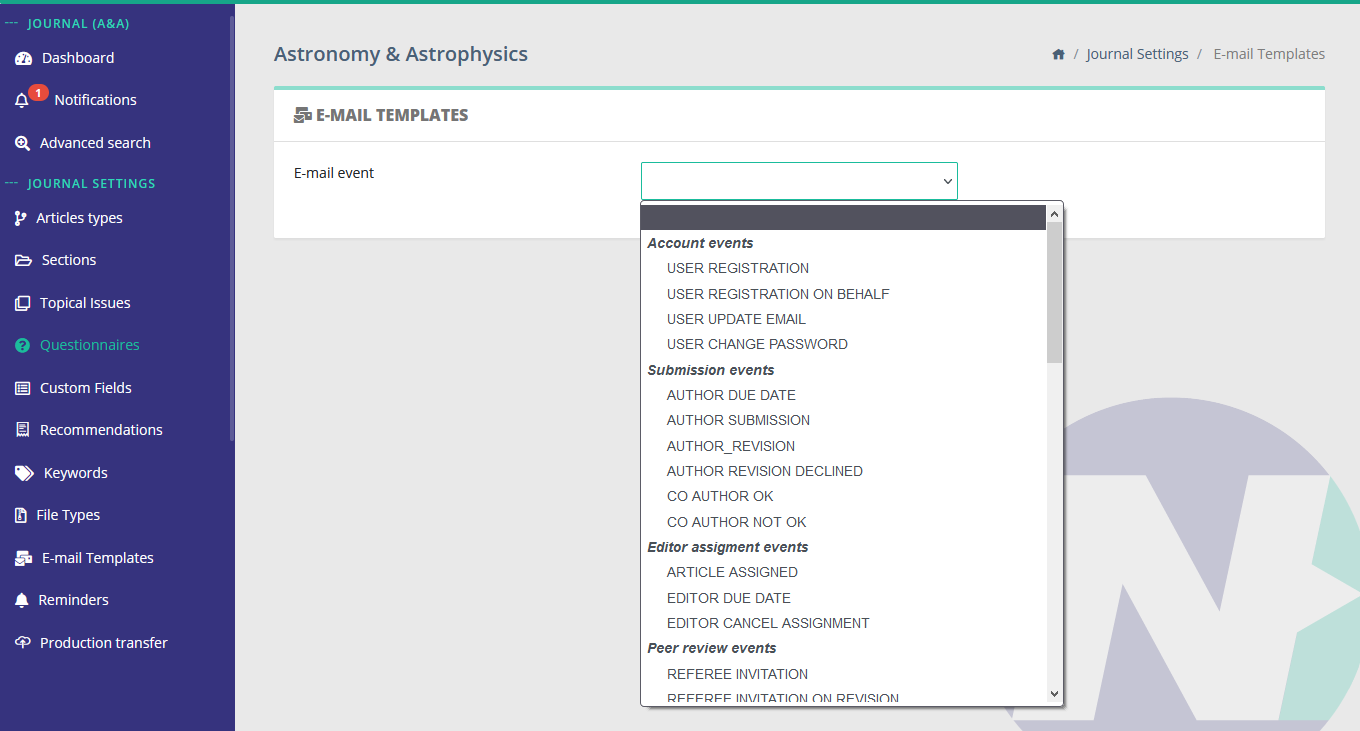Creating a new mail template
Creating a mail template is straightforward, just click on the button at the botton of the configuration page:here:
You will be prompted with the template creation form, where you first must select an event:
SelectingAfter anselecting eventthe event, Nestor will prefill the form with possible configurations to help you set up the template. Once you are done, please ensure to save your new template!