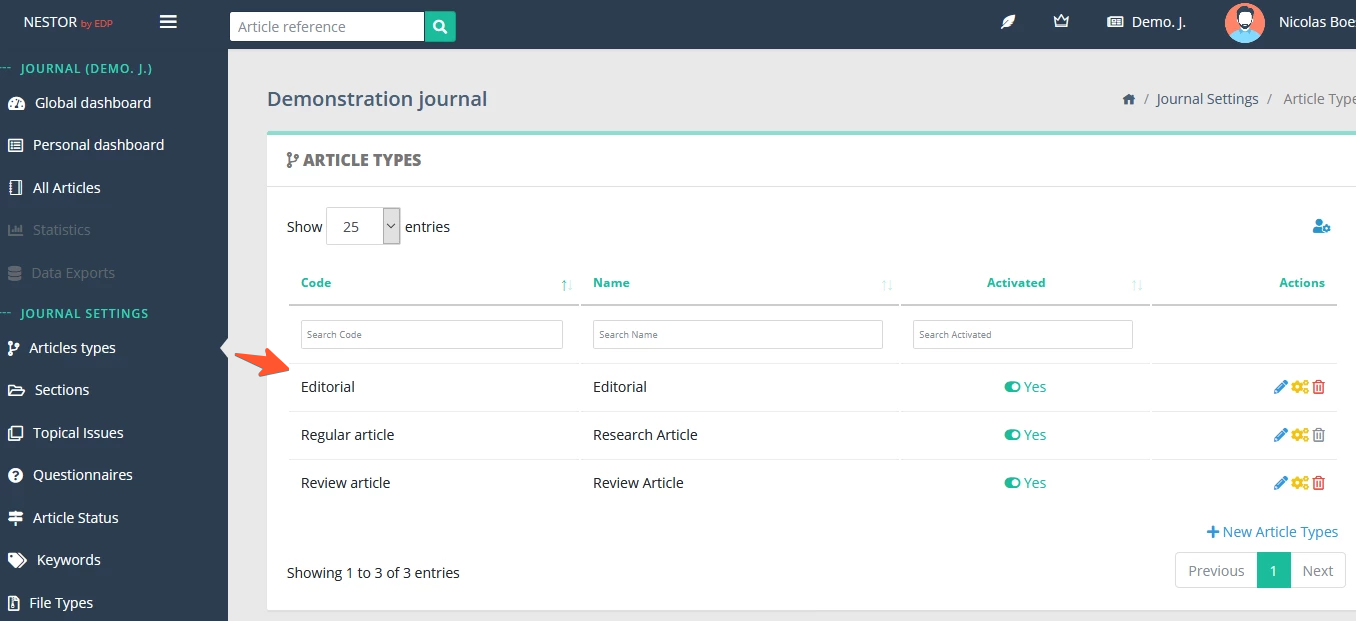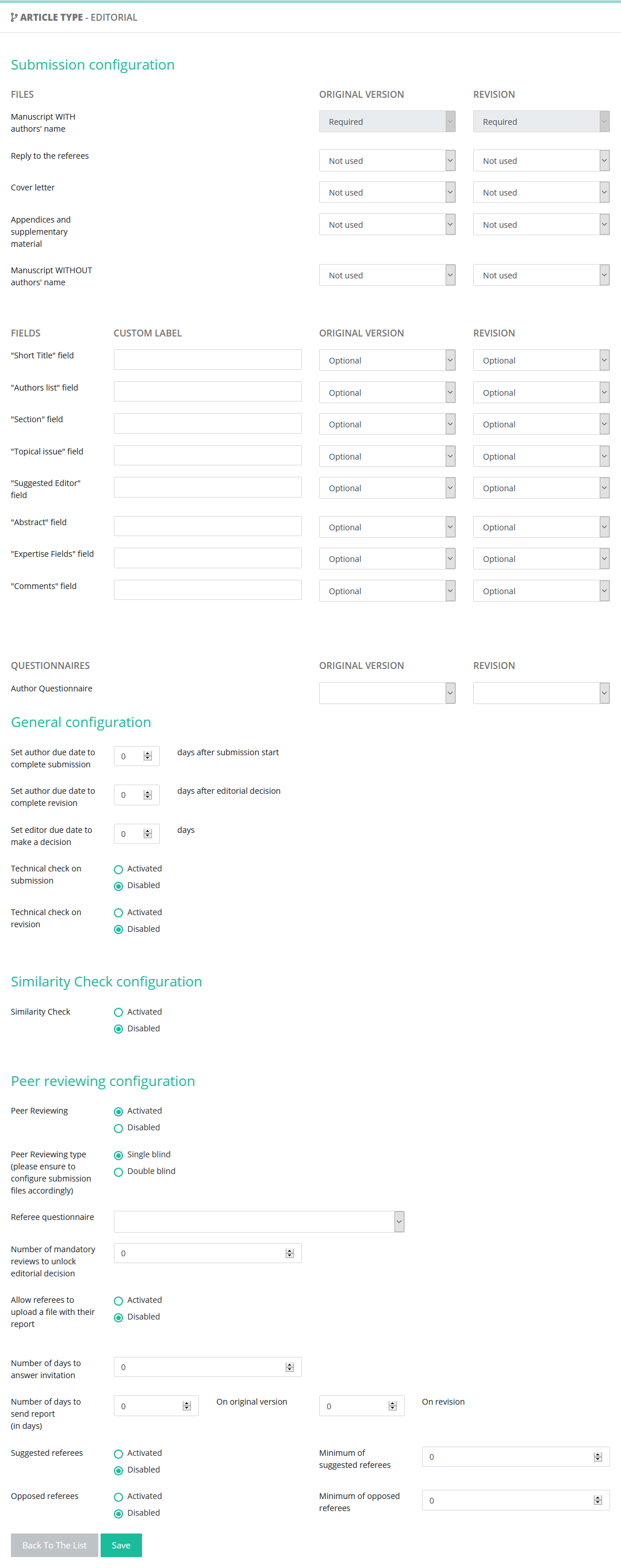How to configure article types?
Article types may be configured in the journal configuration, where article types are listed, and may be created, updated, or deleted:
Clicking on “Configure article type” will get you to the article type configuration, where the following options must be edited for any given article type:
-
Information required to the authors at submission (file types, information fields, questionnaire)
-
Due dates for authors and editors: this serve as a basis to compute status due dates and reminders
-
The technical check, if any. When activated, articles with this article type will benefit from a special workflow
defined here:https://edpsciences.atlassian.net/wiki/spaces/PUBNES/pages/417792022 The similarity check, if needed-
The peer review:
single/double blind,referee due dates, number of reportsneededexpected before taking take a decision