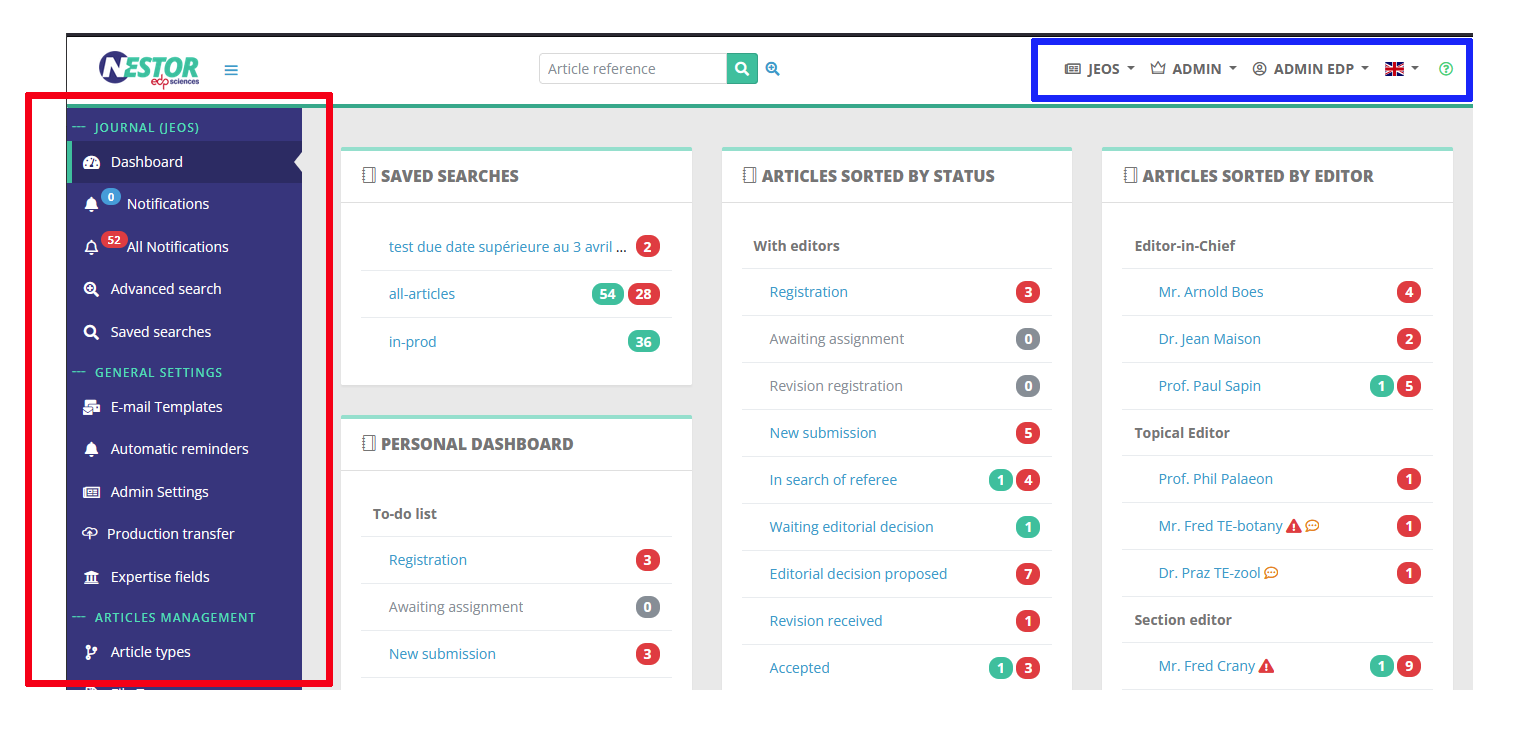Menus
IfOn youthe editorial home page, two menus are anavailable:
- the
journal(s), whereasfor Associate Editors or Guest Editors, access is restricted to information about articles they handle personally.Upon login, your personal interface will be displayed. This page contains, on the left-hand side, the blueleft verticalmenumenu,featuringwhichnotablyfeatures:the- search
tool,tools - notification tools
- configuration
itemstools (if your profile allows it)
theand - search
- the
useruppermanagement.horizontal menu, to manage your personal account
What you see on your dashboard is dependent on your editor profile.
Usually, every editor has access to:
Thepersonal dashboard, listing the articles you are in charge of (with a useful To-Do list)The saved searches area, which contains links to all your favorite searches.
Additionally, and according to your profile, you may have access to
A list of articles sorted by status (more relevant for editorial office staff)A list of articles sorted by editors (usually used by Editor-in-Chief and editorial office staff);