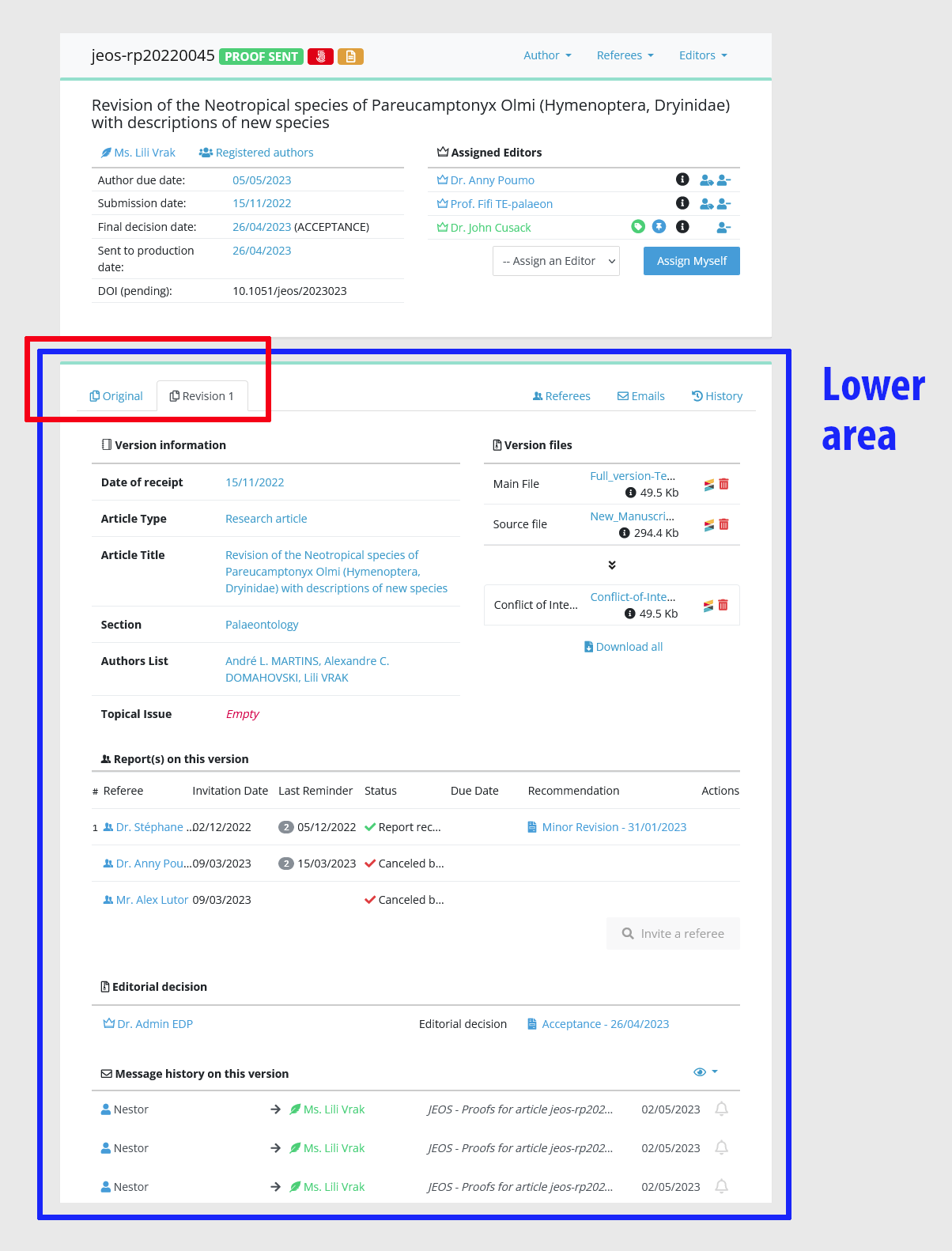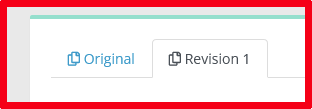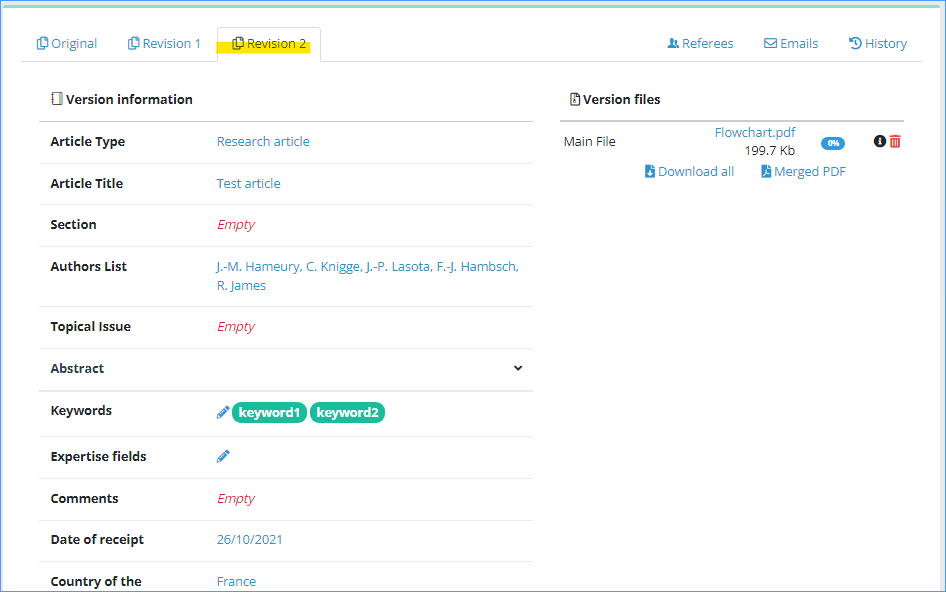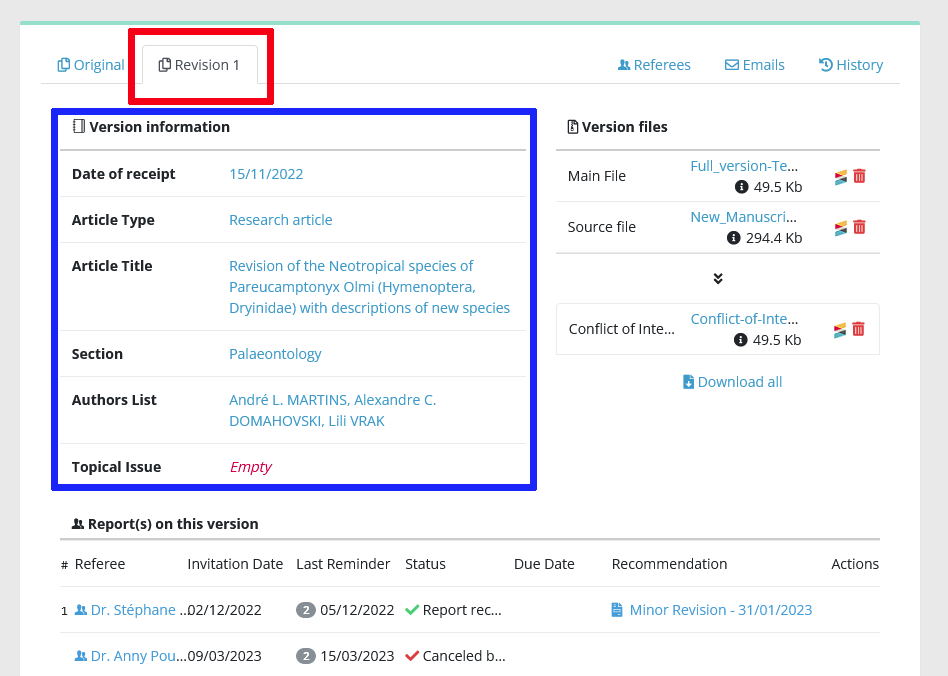Article versions and data
For each revision of an article, Nestor will create a new tab in the lower part.
Information about the article (metadata) is stored for each version in one tab.version.
MetadataOn the left hand are the metadata fields. Metadata fields are editable by clicking on the value (text or date in blue) ordirectly on the pencil.values.
Note that metadata can be edited only on the last submitted version of the article.