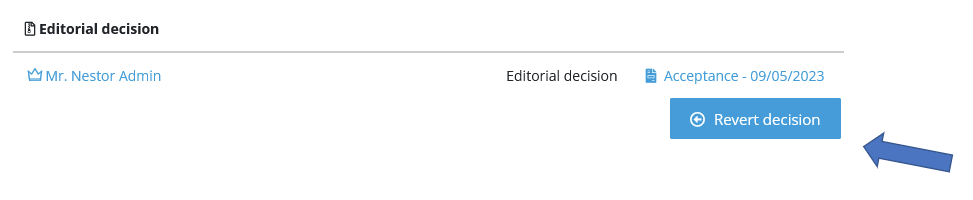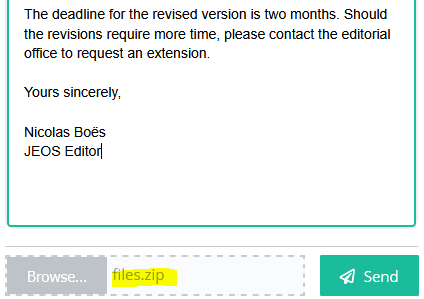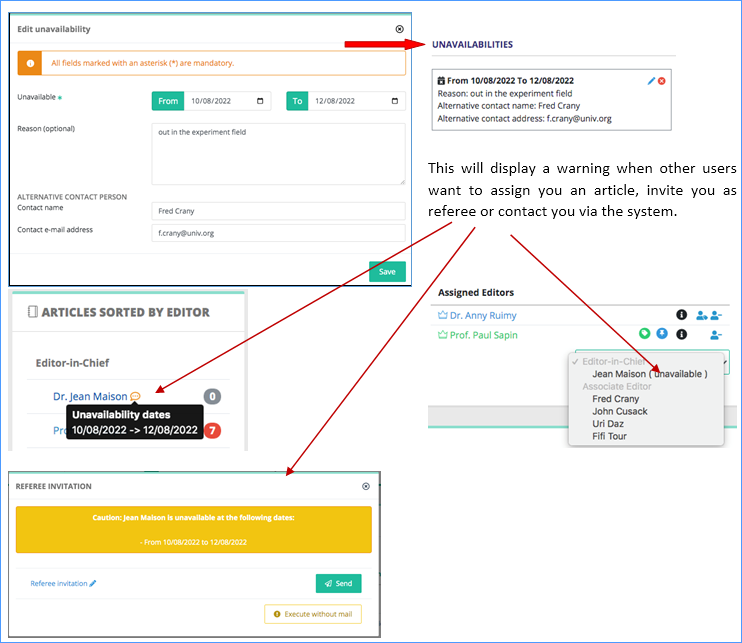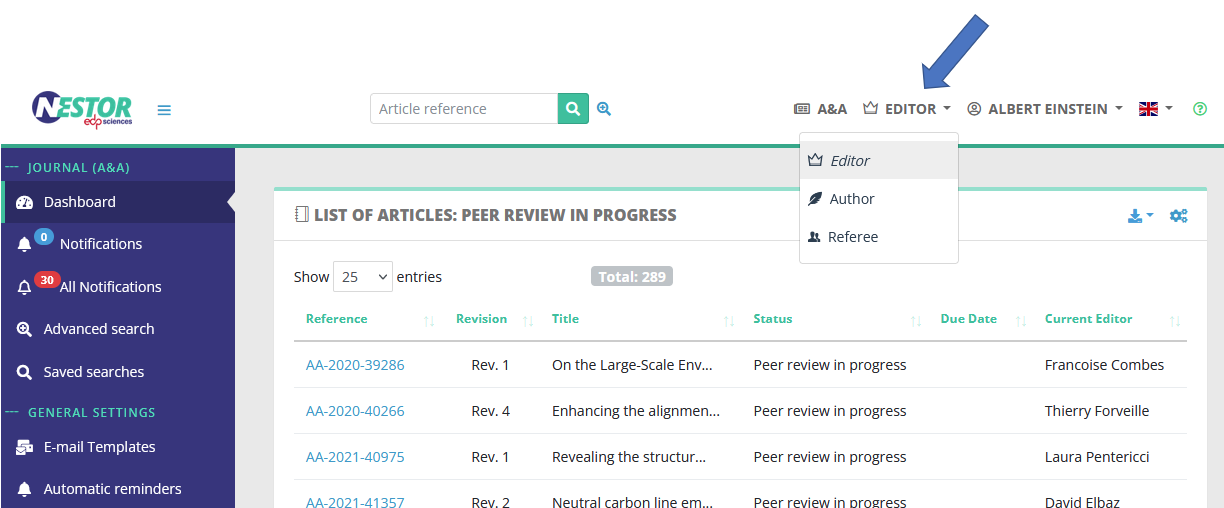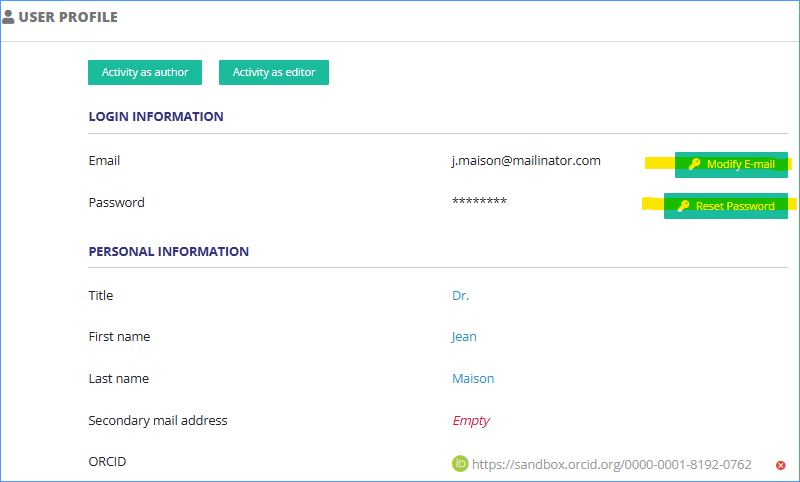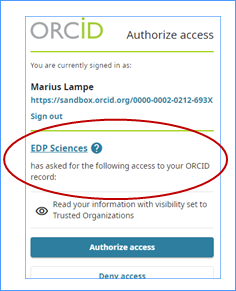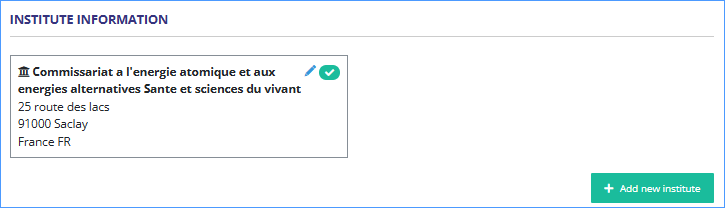FAQ
I cannot send my decision on this article, what happens?
If the buttons are unavailable in the decision module, this means either:
- the status of the article does not allow a decision
- or your profile does not have the right to take the decision
Most of the time, the issue is caused by the status. Typically, the two following statuses lock the editorial decision:
- Revision in progress (with author)
- Peer review in progress (with referee)
This is to prevent two different persons working on the article at the same time.
I made a mistake when sending the decision, how can I resend it?
You must first revert your previous decision! This is done via the decision module:
When sending a message, I can only enclose one file, why?
Spam filters are very sensitive about enclosed files, especially when asystems systemsuch generatesas Nestor generate a lot of messages. To prevent our sender addresses from being blocked, we have implemented safeguards to preserve theirreputation:our reputation:
- Limit the number of enclosed files
- Limit the size of enclosed files
- Limit the volume of sent
e-mailmessages byminutes/hour
To send several files, two methods are at your disposal:
1. The simplest method is to zip the files and upload it here:
2. Assign yourself as referee and upload the files in the report form:
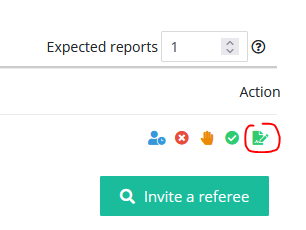
This will insert a link in your decision, that the author can simply click to download the files.
3. Upload the files in the file management module, and refer the author to it. Check with your editorial office that file types are properly configured so that the author can see them.the files in the module..
The system sends me too many e-mails, how I can I disable them?
E-mail alerts can be disabled via your personal account. Please click on your name and on ‘My profile’:

From there, go the Alert System:
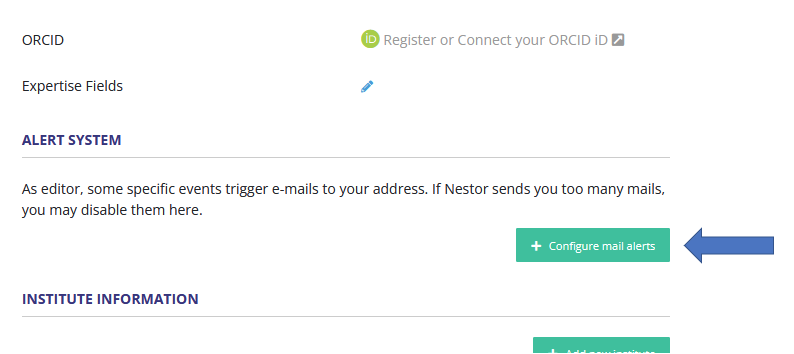 |
Set unavailability dates
You can specify your unavailability dates here:
Add your dates and more information if you want:
I want to submit a paper myself, how can I reach the author interface?
By default, Nestor will log you as editor. If you want to submit a paper where you are the author, you must switch your role! This is done here:
How can I change my e-mail address and personal information?
Please click on your name and on ‘My profile’:

From this page, you can:
- Link your ORCID account to your Nestor account
- Add or edit your institutes
- Set unavailability dates
E-mail address and password reset
Just follow the steps:
Link your ORCID account to your Nestor account
Click on the ORCID link:
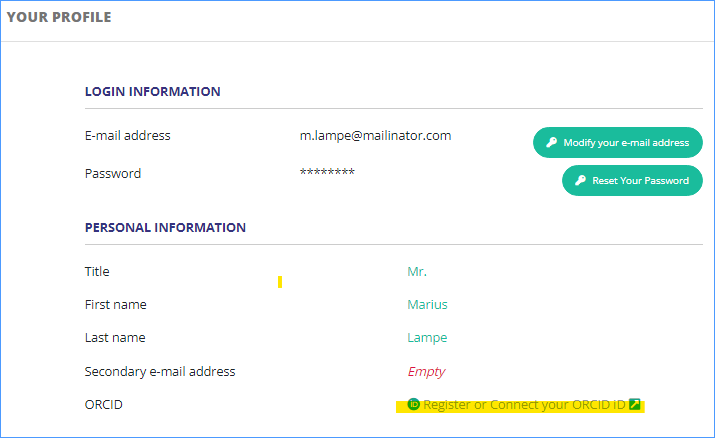
Sign in to ORCID:

Your Nestor account is now linked to ORCID. If needed, you can delete the link with the red icon:
Add or edit your institutes
You can add another institute and choose the one by default.