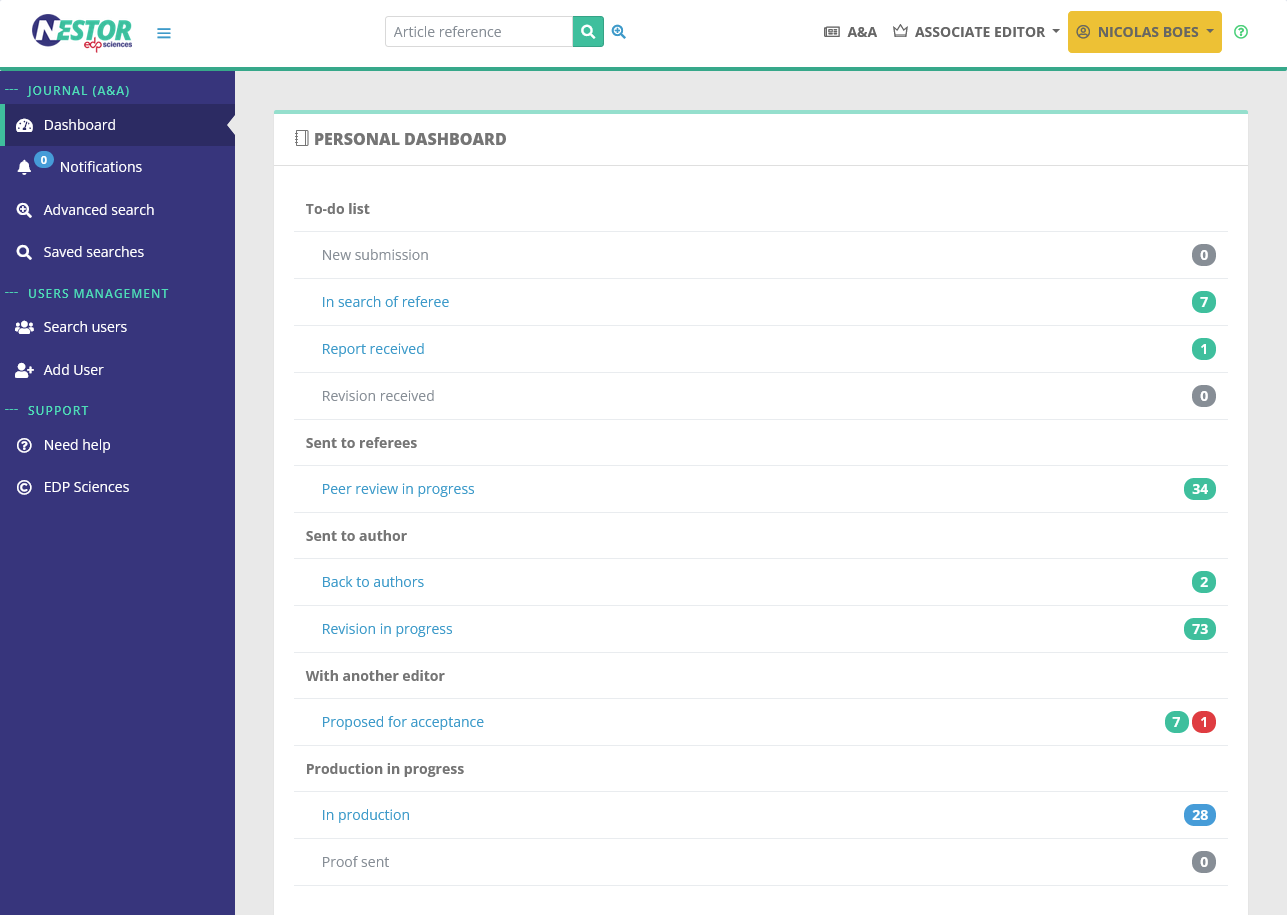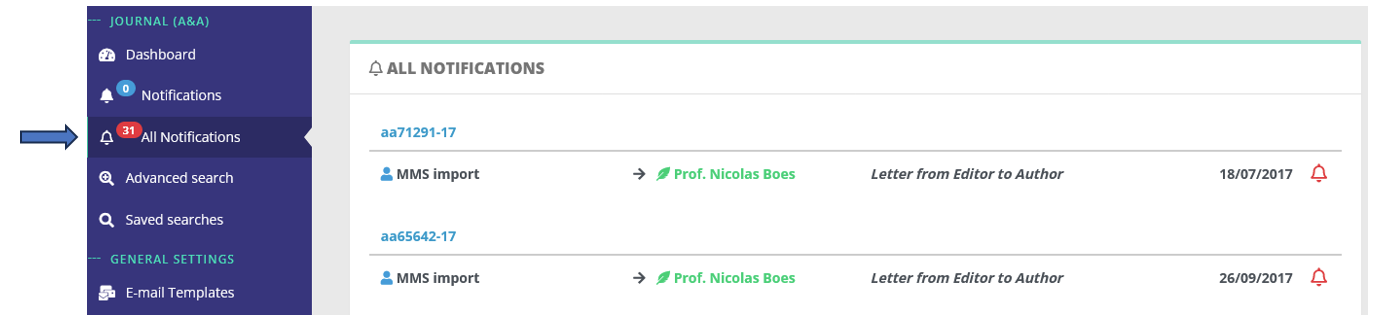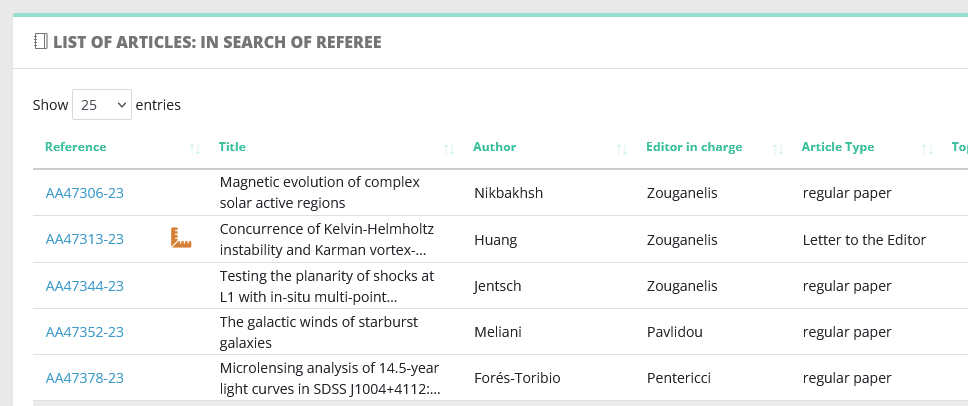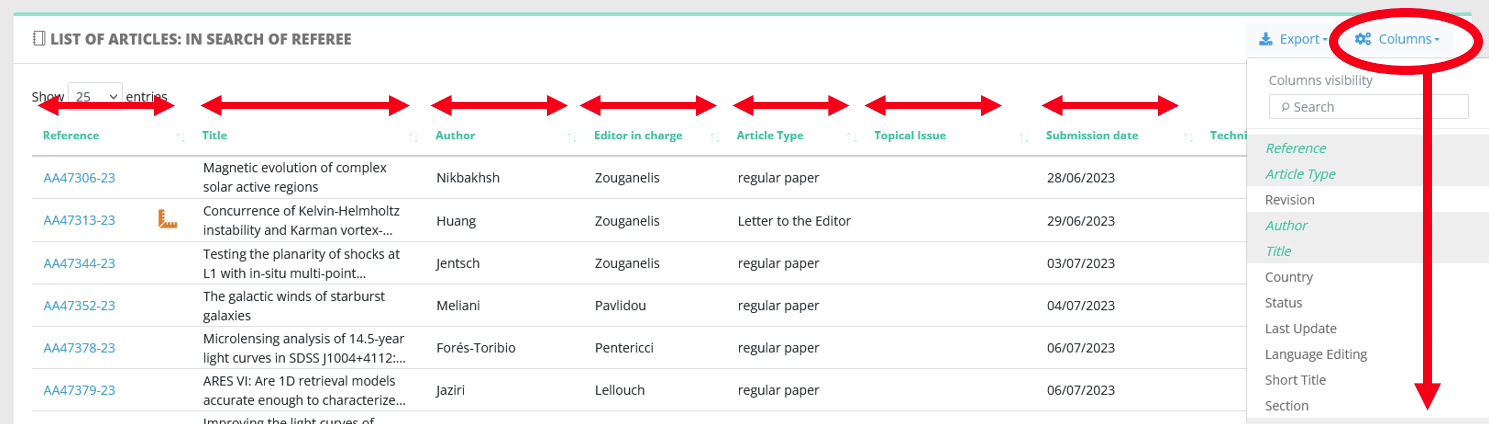Editorial interface for A&A: a quick overview
Dashboard
When connecting to the system, you will be greeted by your personal dashboard:
A few words about the differences with the MMS:
- Articles expecting an action from you are specifically grouped into the to-do list.
- Outside this to-do list, papers are grouped according to the person expected to take action (usually authors or referees), status have been slightly refined.
- The status "Misc. letters" have been removed altogether. Instead, it has been replaced by "notifications". The aim is to preserve the real status of the paper (for example: "Revision in progress with the author") and to notify you only when necessary:
- There is no specific interface for letters. For a given status, letters are grouped with regular papers. When clicking on a status, a list will be generated like in the MMS. In this list, letters are highlighted with a special icon:
- Speaking about lists, you can customise them to suit your needs exactly:
- which columns appear,
- how they are ordered.
Article