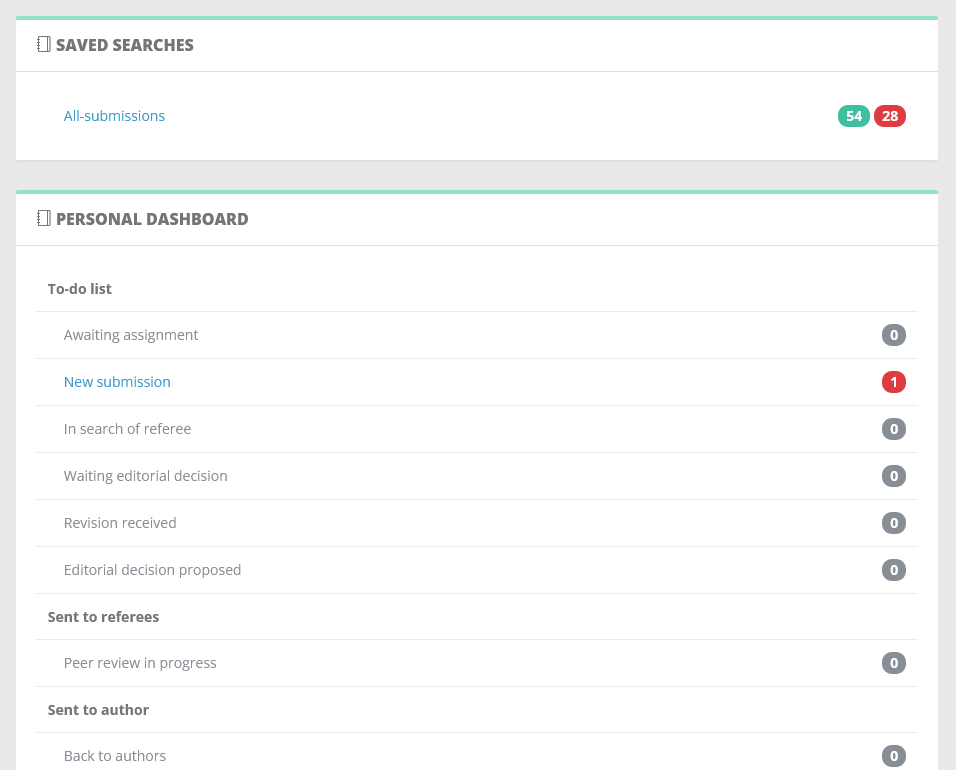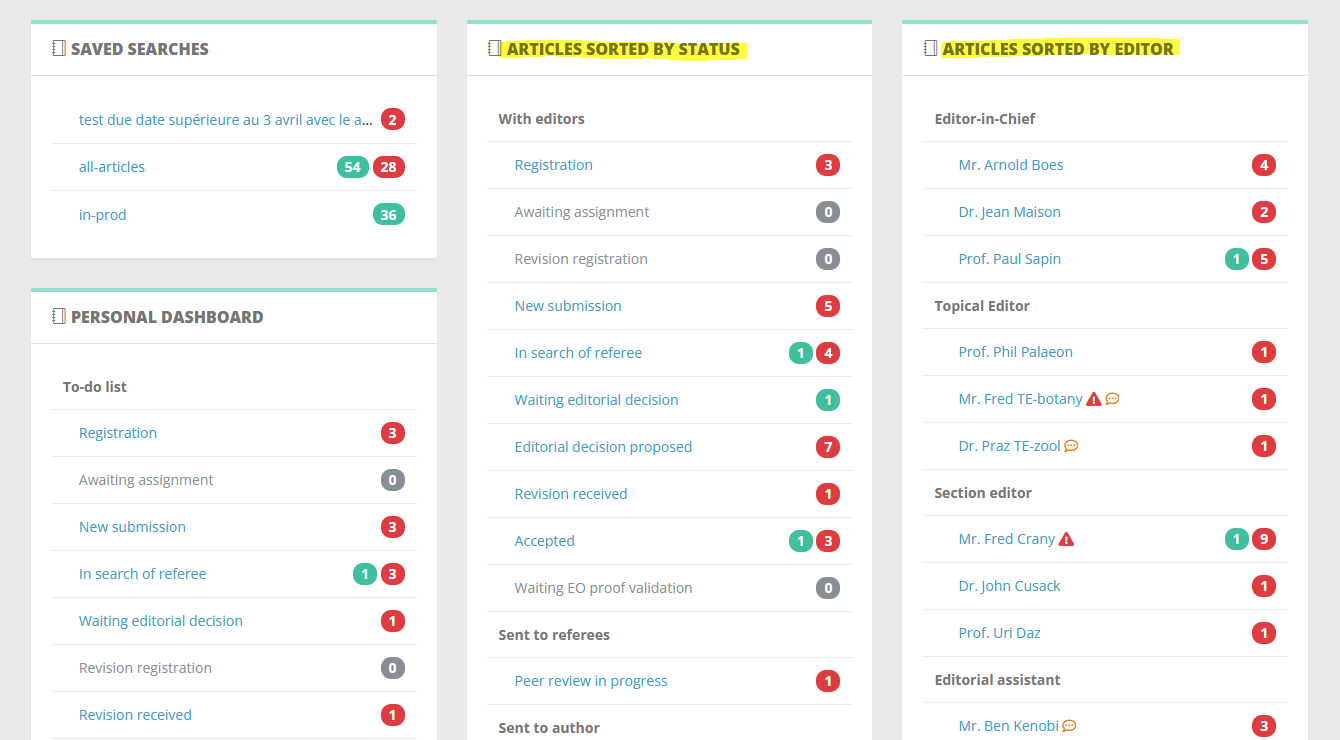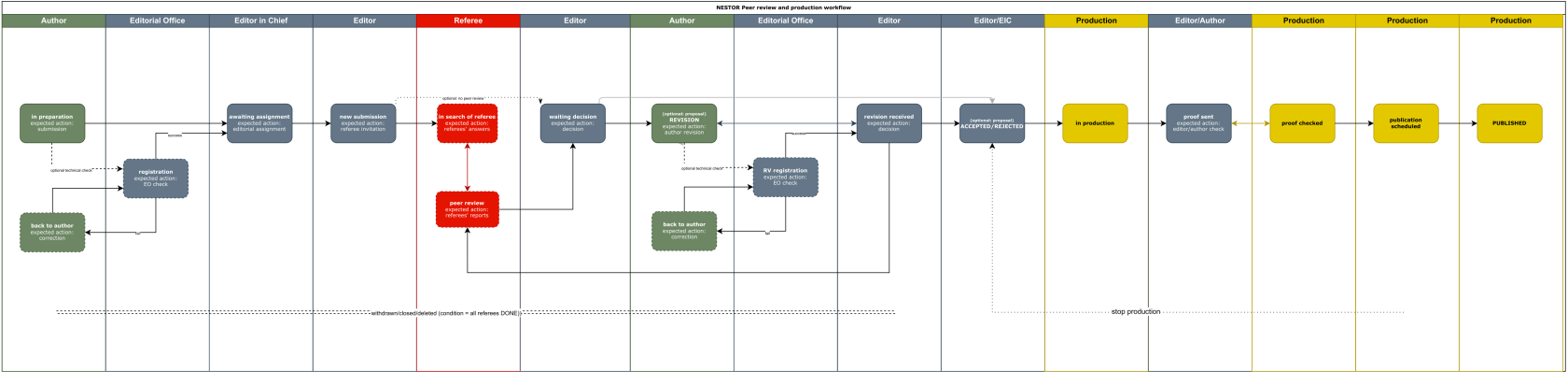Dashboards, statuses and counters
Nestor dashboards offer a quick overview of the journal activity, sorting articles by status and counting them.
- Red counters sum up articles where the due date is exceeded
- Green counters sum up articles where the due date is not exceeded
Standard dashboards
Every editor has access to:
- The saved searches area, which contains links to your favorite searches.
- The personal dashboard, listing the articles you are in charge of.
Special dashboards
Additionally, and according to your profile rights, you may have access to
A list of all articles sorted by status (more relevant for editorial offices)A list of all articles sorted by editors (usually used by editors-in-chief);
A brief explanationoverview of statusesthe workflow
In all dashboards, the workflow has been divided into functional steps (who is working on the articles). For each step, Nestor expects a reply from the indicated user, and use the due date to calculate delays.
Below is a diagram of the Nestor workflow. Blue boxes represent editorial statuses: articles having these statuses will appear in your to-do list and require your attention!
Special dashboards
Additionally, and according to your profile rights, you may have access to
- A list of all articles sorted by status (more relevant for editorial offices)
- A list of all articles sorted by editors (usually used by editors-in-chief);