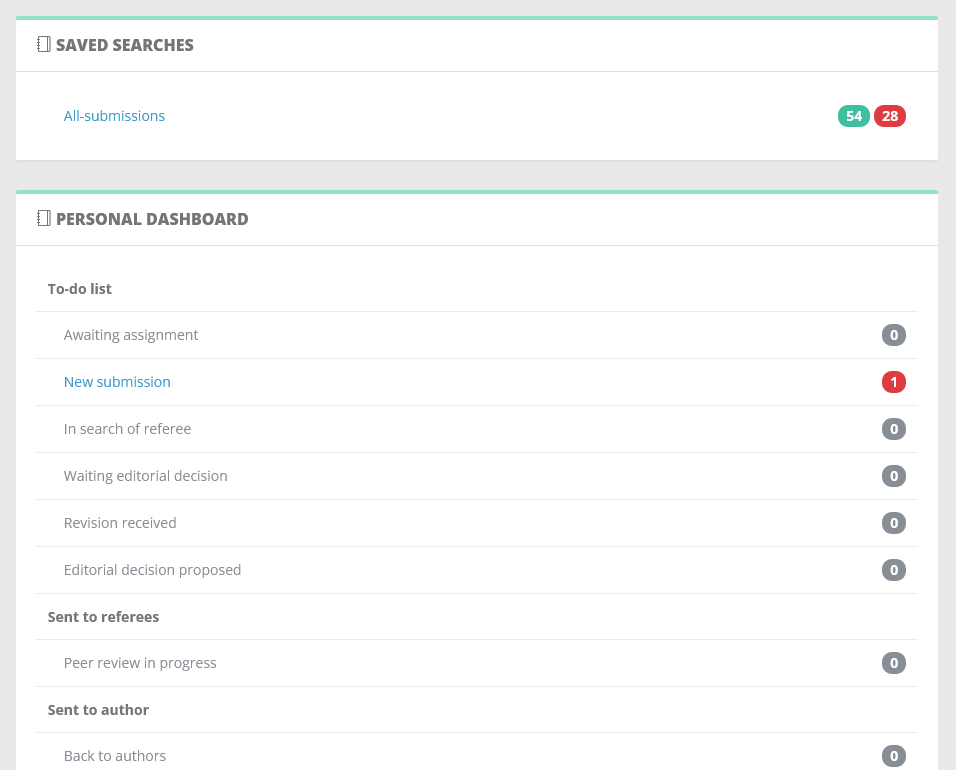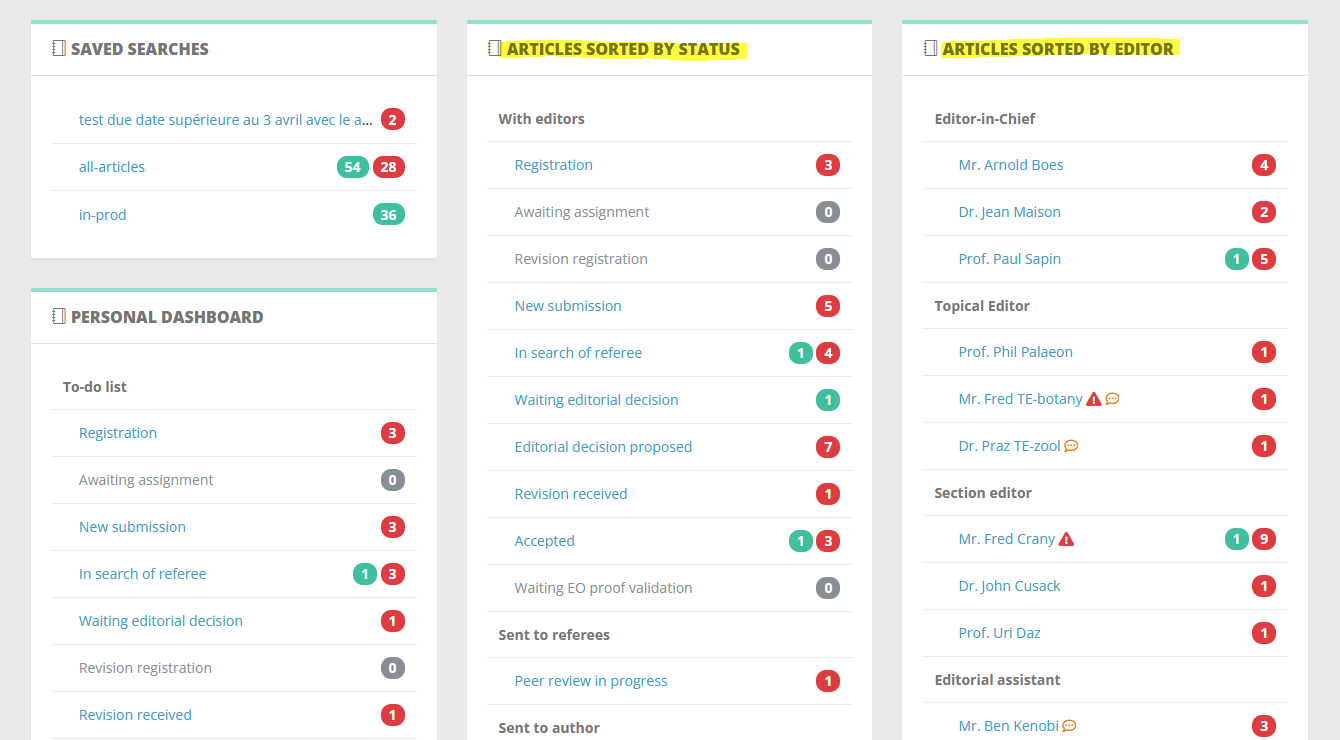Dashboards and article status
What you see on your dashboard is dependent on the rights of your editoreditorial profile.profile. For more information about the profile, please contact your Editorial Office.
Usually, every editor has access to:
- The personal dashboard, listing the articles you are in charge of (with
atheusefulvery important To-Do list) - The saved searches area, which contains links to your favorite searches.
Additionally, and according to your profile rights, you may have access to
- A list of all articles sorted by status (more relevant for editorial office staff)
- A list of all articles sorted by editors (usually used by
Editor-Editors-in-Chief and editorial office staff)Chief);
In all dashboards, the workflow has been divided into functional steps (who is working on the articles). Here is a summarized breakdown of statuses.
With editors |
|
|
Articles registered and ready to be sent to an editor |
New submission |
Articles newly assigned, start of review process |
In search of referee |
Peer review |
Waiting editorial decision |
Peer
|
Editorial decision proposed |
For EiC |
Revision received |
|
Accepted |
Articles being last checked before production |
Sent to referees |
|
Peer review in progress |
One
|
Sent to author |
|
Back to author |
Articles |
Revision in progress |
Articles sent to the author for revision |
Production in progress |
|
In production |
Accepted articles sent to production |
| Proof sent | Articles expecting proof corrections from the author |
| Finished |
|
| Published | |
|
|
|
|
|
|
| |
| |
|