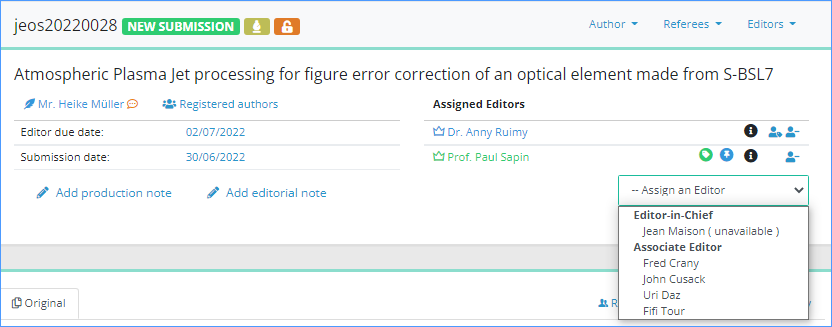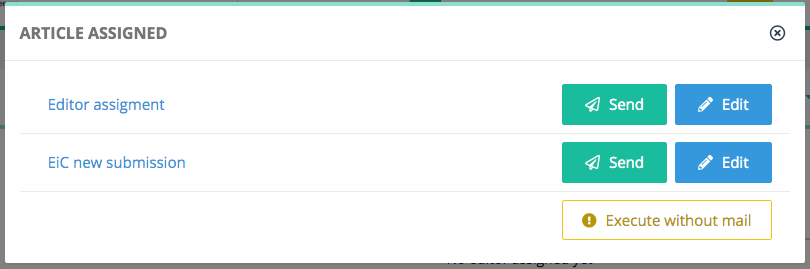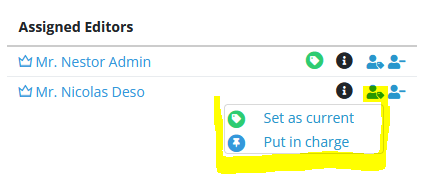Assigning editors
If you are an Editor-in-Chief, you will likely assign articles to other editors (e.g. Associate Editors, Guest Editors, etc.). Click on the ‘Assign an Editor’ menu and select the editor you want to assign. This opens the confirmation window, proposing you assignment e-mails:
|
Once your confirm, the following happens:
|
Additionally:
- if the article status was "Awaiting assignment"
- --> status changes to "New submission"
- if the assigned editor has a chargeable profile
- -->Nestor will also consider him as "editor in charge", which impacts his personal dashboard
Current editor & editor in charge
In the article:
- The "current editor" is highlighted with a green badge
- The "editor in charge" is highlighted with a blue badge
Most of the time, an editor is both "current" and "in charge". Note that this can change later on in the process. Typically, at the acceptance stage:
- the scientific editor will remain in charge
- and a copy editor gets assigned, and is now "current"
If necessary, editorial responsibility may be easily corrected with these tools: