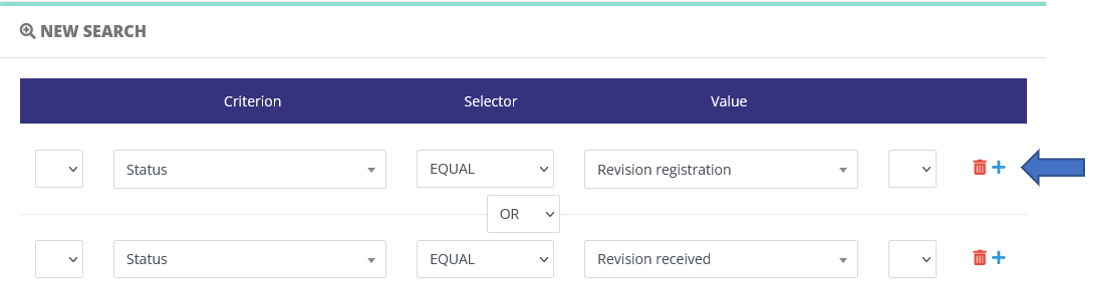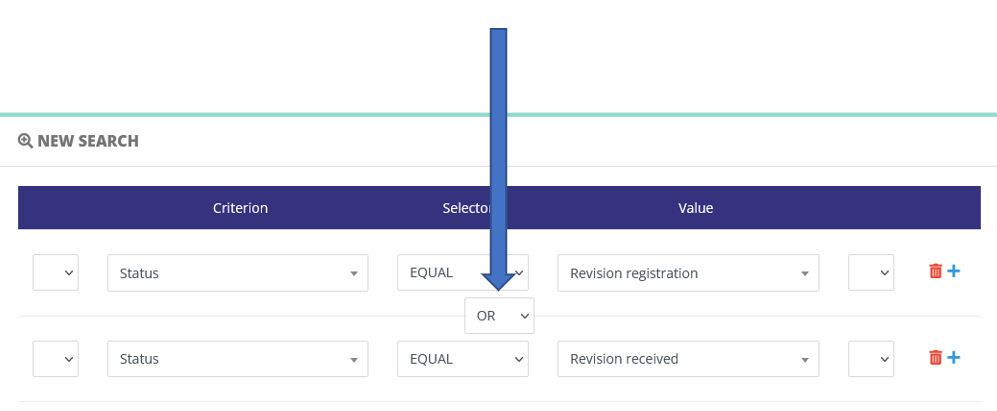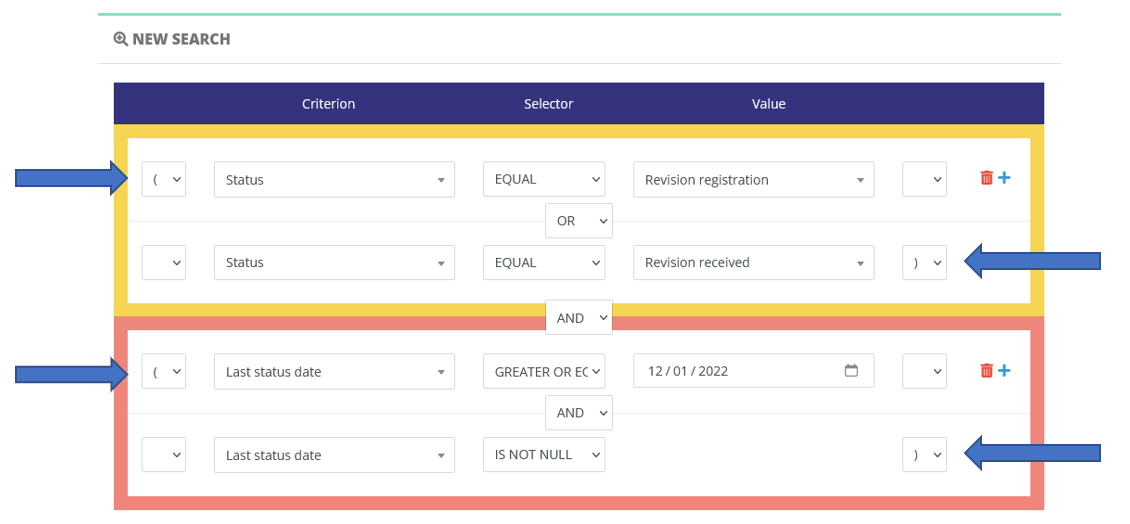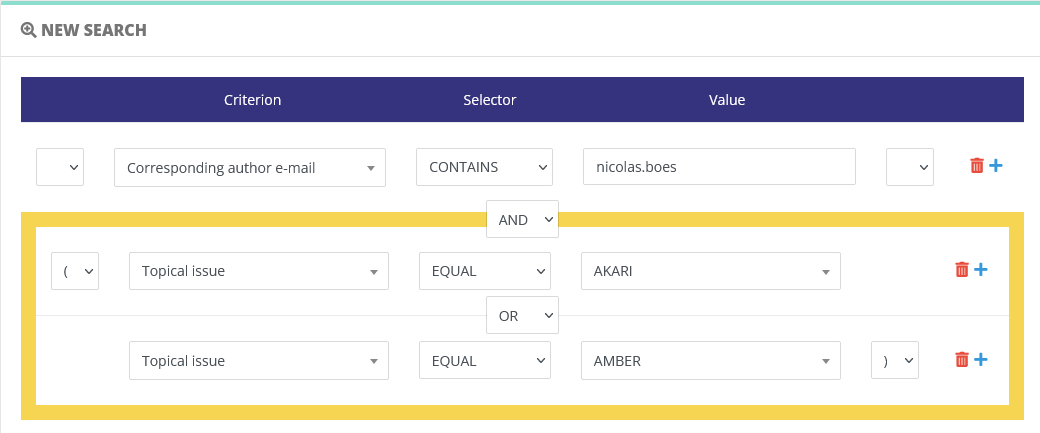Advanced search and saves
WritingThe advanced search is available through two buttons in progress...your ↁ_ↁinterface:
Any enquiries? please contact us: support@nestor-edp.org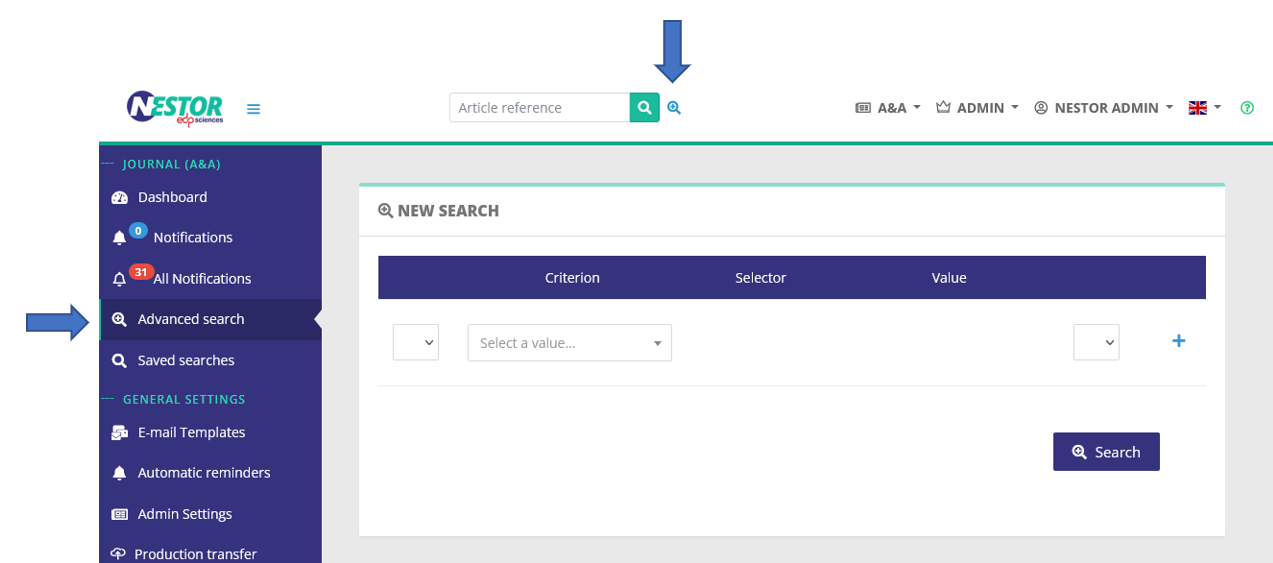
Criteria, operators and groups
The advanced search allows you to look for articles by combining several criteria with AND and OR operators. To add a criteria, click on the (+) icon:
If several criteria are present, they must be combined with a boolean operator:
Criteria can be grouped to refine your search. Groups are created using parentheses:
Advanced search: a case study
For example, let us find out all papers:
- submitted by one specific author
- for two different special issues
The search request will look like this, where we specify the author's login in the first line, then search the topical issues by using a group: